You can utilize the Command Line Interface (CLI) from a common cmd.exe window to deploy a PDQ Deploy package. You must change the directory to the PDQ Deploy directory under Program Files or Program Files (x86). The command you use is PDQDeploy.exe.
To start a manual deployment using the CLI:
1.Run cmd.exe as Administrator.
2.(Optional) To view the options available for PDQ Deploy using the CLI, use the following:
PDQDeploy Help
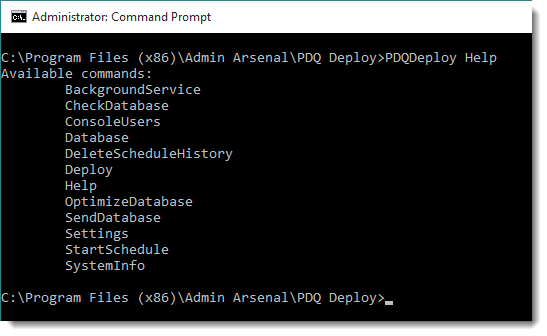
3.To deploy a package, use the following command:
PDQDeploy Deploy -Package "<name of package>" -Targets <computer names>
IMPORTANT: Deployments to External Agents in PDQ Inventory can only be accomplished using Auto Download packages that have not been altered. Auto Download packages that have added Pre or Post Steps cannot be deployed to External Agents. For more information, click here.
The example below shows the Java 8 Update 51 package deployed to the target computers named aikau, v32-01, and archie. Note that target computer names are delimited by spaces.
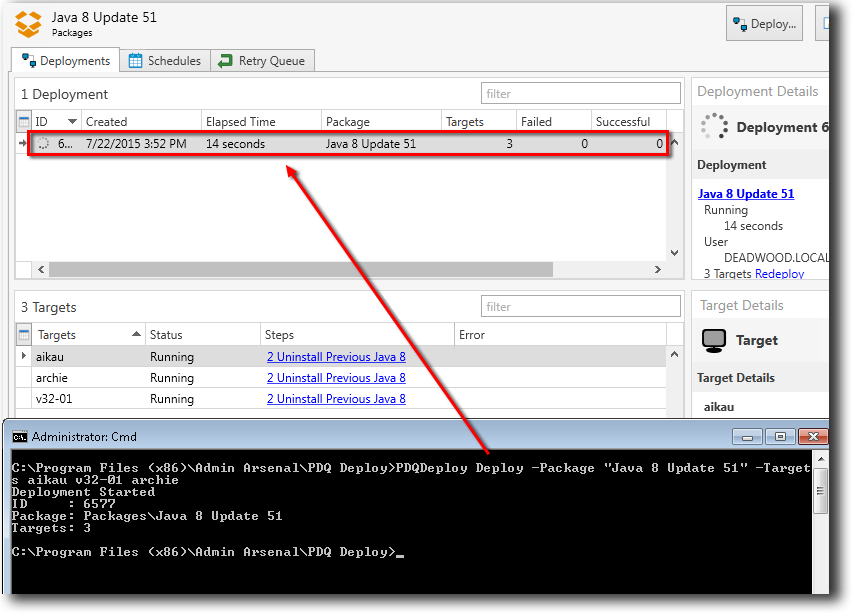
NOTE: When you use the PDQDeploy Deploy command, you are limited to manually listing individual target computers. However, using the PDQDeploy StartSchedule <schedule ID> command, you can deploy to Target Lists, PDQ Inventory collections, etc. that are already defined in a PDQ Deploy Schedule. For more information, see Starting a PDQ Deploy Schedule from the CLI.
© 2019 PDQ.com Corporation. All rights reserved.
PDQ.com is a trademark of PDQ.com Corporation. All other product and company names are the property of their respective owners.
Help Version: 17.2.0.0