Use a Logoff step to forcefully logoff interactive logon sessions on target computers. This can be helpful when you want to ensure that no applications are being used during a deployment.
VIDEO: Introducing the Logoff Step
Introducing the Logoff Step
(https://support.pdq.com/knowledge-base/1792)
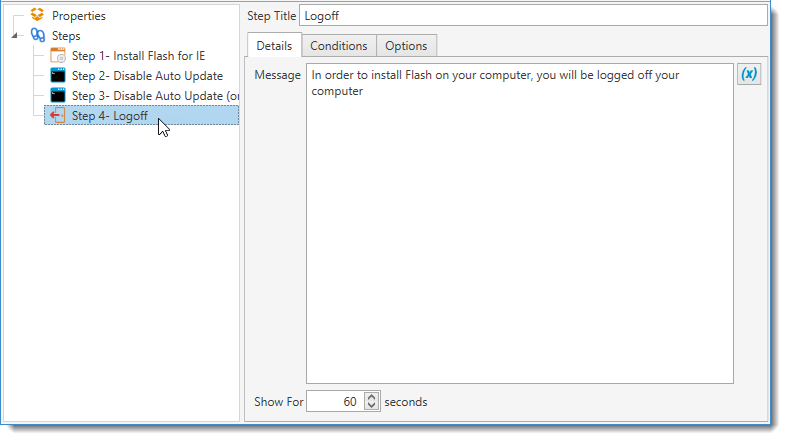
Logoff Properties
Property |
Details |
Message |
Type in the message you want to display in the Message window on the Details tab. If no Message is entered, then the Show For timer is grayed out and the log off takes place immediately. |
Show For |
Enter the time (in seconds) you want the message to display. This timer value is still honored if the user closes the message window. |
© 2019 PDQ.com Corporation. All rights reserved.
PDQ.com is a trademark of PDQ.com Corporation. All other product and company names are the property of their respective owners.
Help Version: 17.2.0.0