A Sleep Step puts the deployment to sleep (or pauses it) for a set amount of time. (Enterprise mode required.)
Sleep steps are useful when a command or install may need additional time after finishing to have its full effect. Sleeping for a few seconds after the step finishes can ensure that the next step won’t fail.
VIDEO: Introducing the Sleep Step
Introducing the Sleep Step
(https://support.pdq.com/knowledge-base/1782)
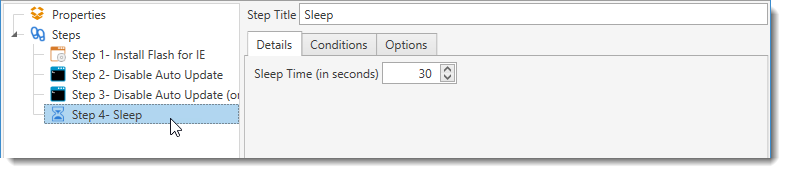
Sleep Properties
Property |
Details |
Sleep Time (in seconds) |
Select the number of seconds to sleep. The minimum is 1 second. |
© 2019 PDQ.com Corporation. All rights reserved.
PDQ.com is a trademark of PDQ.com Corporation. All other product and company names are the property of their respective owners.
Help Version: 17.2.0.0