A Nested Package step allows another package to be executed within a step. (Enterprise mode required.)
VIDEO: Introducing the Nested Package Step
Introducing the Nested Package Step
(https://support.pdq.com/knowledge-base/1772)
Nesting can be used to break up a complex package into several components which can be run individually or altogether. Packages can also be nested so that a package can nest a package that nests other packages. However, circular references are not allowed and attempting to deploy a Package that indirectly nests back to itself will fail.
Nested Packages can also be created by first selecting multiple packages from the tree on the Main Console (Shift+click or Ctrl+click), then selecting Create new package nesting these packages from the Multiple Packages page. A New Package window will open with each selected package as its own nested step.
NOTE: The parent package's Offline Settings will always override the settings made on the Nested Package properties.
Video: PDQ Live! Install Multiple Packages in One Deployment
(https://support.pdq.com/hc/en-us/articles/220538147)
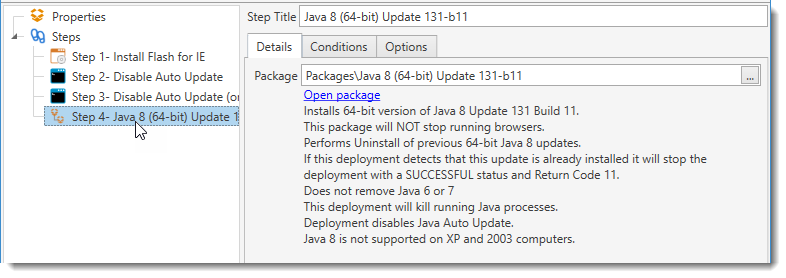
Nested Properties
Property |
Details |
Package |
Click Select Package |
Step Title |
When a package is selected, it populates the Package field and also becomes the Step Title. The package description and the Open package link display below. To see the properties of the nested package, click Open Package. |
Effects of Conditions and Options Properties on Nested Steps
Conditions and Options step properties interact with a Nested Package Step a bit differently than with other steps.
Property |
Details |
Conditions |
Use Nested Package Conditions: When selected, the package-level Conditions of the Nested Package are inherited and used. Changes made to the Nested Package's Conditions will reflect on the parent package automatically. NOTE: With this unchecked, the parent package-level Conditions will be evaluated first, followed by the Nested Package step-level Conditions. The Offline Settings of the Nested Package are overridden by the parent package's Offline Settings. |
Run As: This option includes the ability to select the parent package setting or the nested package settings. Error Mode: This option has no effect on a Nested Package Step itself. Steps within the nested package use this option individually and any step within can stop the deployment. |
© 2020 PDQ.com Corporation. All rights reserved.
PDQ.com is a trademark of PDQ.com Corporation. All other product and company names are the property of their respective owners.
Help Version: 18.4.0.0