You can utilize the Command Line Interface (CLI) from a common cmd.exe window to deploy a PDQ Deploy package. You must change the directory to the PDQ Deploy directory under Program Files or Program Files (x86). The command you use is PDQDeploy.exe.
To start a manual deployment using the CLI:
1.Run cmd.exe as Administrator.
2.(Optional) To view the options available for PDQ Deploy using the CLI, use the following:
PDQDeploy Help
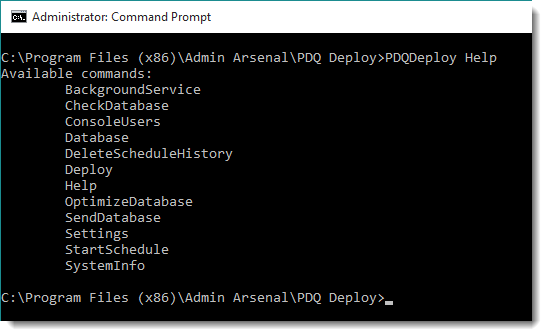
3.To deploy a package, use the following command:
PDQDeploy Deploy -Package "<name of package>" -Targets <computer names>
The example below shows a package deployed to three target computers. Note that target computer names are delimited by spaces.
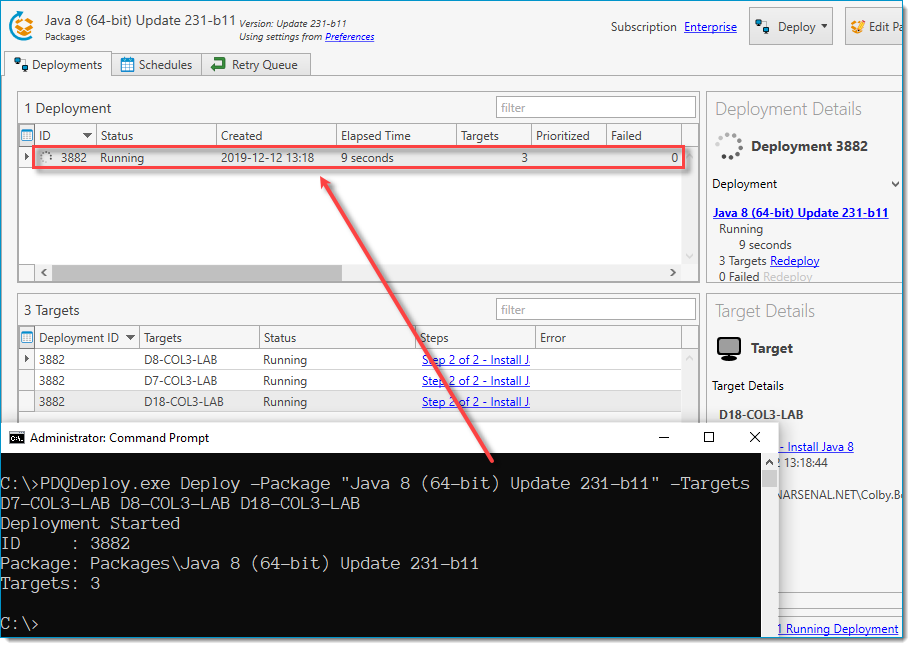
NOTE: When you use the PDQDeploy Deploy command, you are limited to manually listing individual target computers. However, using the PDQDeploy StartSchedule <schedule ID> command, you can deploy to Target Lists, PDQ Inventory collections, etc. that are already defined in a PDQ Deploy Schedule. For more information, see Starting a PDQ Deploy Schedule from the CLI.
© 2020 PDQ.com Corporation. All rights reserved.
PDQ.com is a trademark of PDQ.com Corporation. All other product and company names are the property of their respective owners.
Help Version: 19.1.96.0