In the case of something happening to your system and you need to revert to a previous version of a database, you can restore the database through an elevated command prompt.
To restore the PDQ Deploy database:
1.Run cmd.exe as Administrator.
2.To view the options available when restoring the database, use the following command: PDQDeploy RestoreDatabase.
| This will display all the available databases you wish to restore. |
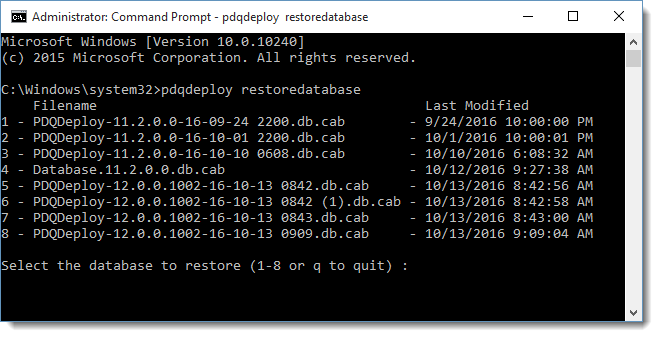 |
3.Enter the number of the database you wish to restore.
4.(Optional) To automatically restore the most recent database, use the following command instead: PDQDeploy RestoreDatabase -RestoreMostRecent. The database being overwritten will be renamed and left in the same folder.
© 2022 PDQ.com Corporation. All rights reserved.
PDQ.com is a trademark of PDQ.com Corporation. All other product and company names are the property of their respective owners.
Help Version: 19.3.254.0