The Microsoft Installer (.msi) generates return codes (AKA error codes) when a .msi file completes. There are three (3) return codes that are automatically marked as a Success (e.g. these have an entry in the Success Codes field of the respective PDQ Deploy package step):
MSI Return Code |
Description |
|---|---|
0 |
This is (almost always) considered successful and should be treated as such except in very rare cases. |
1641 |
This return code means that the installation required the target to reboot AND that a reboot was initiated. |
3010 |
This return code means the installation requires a reboot but a reboot was NOT initiated. (See image below.) |
Note: For information on configuring success codes in Command step properties, see Command Step Properties.
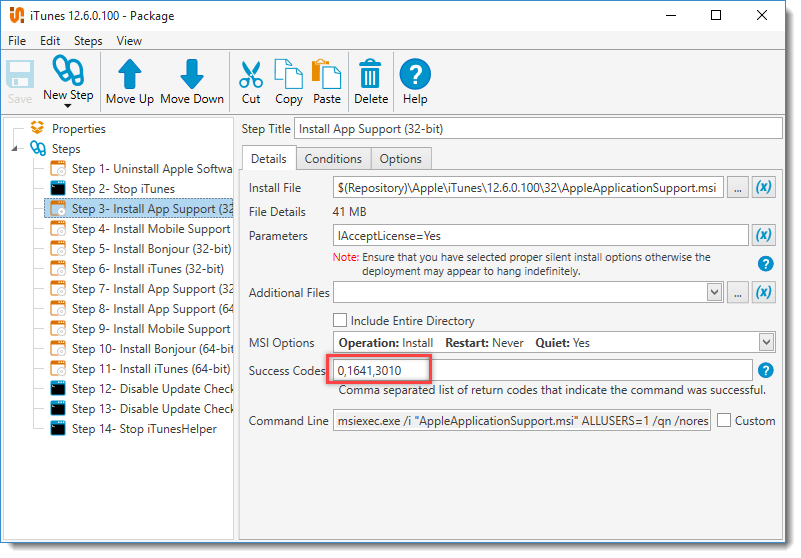
We recommend using the Command Step to uninstall an application that was installed via MSI. In these Uninstall cases it is common to add the code 1605 to the Return Codes field. Note, this is NOT done by default (see image below).
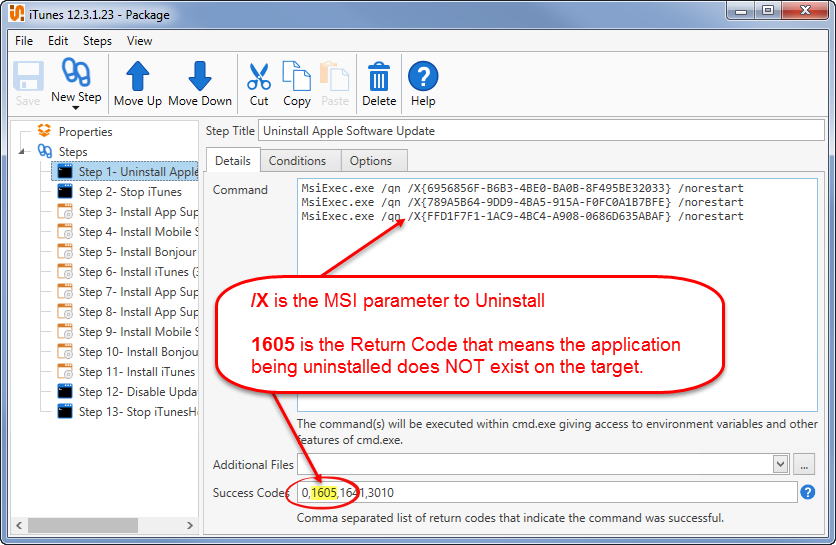
For a comprehensive list of Windows system error codes, see https://msdn.microsoft.com/en-us/library/windows/desktop/ms681381(v=vs.85).aspx.
The following are some Microsoft Articles which describe different Microsoft Installer error codes:
•https://docs.microsoft.com/en-us/windows/win32/msi/windows-installer-error-messages
•https://docs.microsoft.com/en-us/windows/win32/debug/system-error-codes--1000-1299-
© 2024 PDQ.com Corporation. All rights reserved.
PDQ.com is a trademark of PDQ.com Corporation. All other product and company names are the property of their respective owners.
Help Version: 19.3.611.0