Displays a list of deployments and their current status. See Deployments Overview for more information.
The three info panels can be resized or moved by dragging their titles.
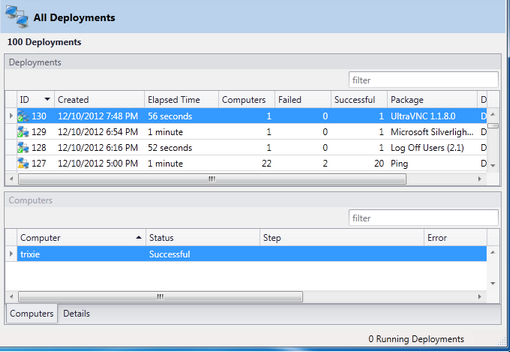
Deployments
Lists each deployment in the current context. This will either be all deployments in the system (All Deployments) or only the deployments for the selected package (Package Page). They are ordered by the most recent at the top, but this can be changed by clicking on the title of a column.
Details
Details about the deployment including its number, the name of the package, the schedule that created the deployment, and the number of computers.
This list can include a link to view the related schedule (if applicable) or to redeploy the deployment to a set of computers.
Computers
Status details for each computer in the deployment.
Aborting a Deployment
Deployments can be aborted before completion by using the appropriate menu item. The entire deployment can be aborted, or only selected computers.
Aborting deployments may not happen immediately. The server may have started the deployment before the interface was able to update and it may take some time to notify the computer to abort. In this time the deployment may finish.
Redeploy
Deployments can be redeployed to all computers, just the selected computers, or to all failed computers. This will create a new deployment.
If more than one deployment is selected to redeploy to all failed computers and those deployments are from different packages then one new deployment will be created for each package.