MSI can sometimes return error codes which don't fully explain the problem, such as the dreaded 1603 error which is Microsoft Installer's way of shrugging its shoulders. In order to find out why an install failed it can be helpful to turn on MSI logging. This will generate a log file on the target computer which will give exquisite detail about the installation. To enable logging add /log <file-name> to the command-line options. Be sure to include the full path to the log file because the package directory gets deleted at the end of the install taking any log file in the same directory with it.
Example:
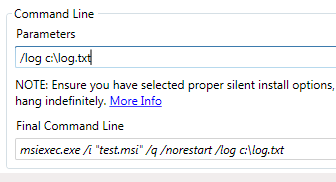
This option will create a log file name c:\log.txt. It will be a fairly large file, but buried deep in there you will probably find something to help the problem, even if it's an obscure error code with which you can search the Internet.
You can also post a question about a failed install in our online forums and we may be able to help you decipher the file.