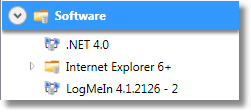Use this window to customize the appearance of an item in the main window.
Item |
Description |
Icon |
Select one of the icons in the list, the top left icon is the default icon for the item. |
Display as Section |
Displays the item as a section header (see below). |
Reset to Default |
Resets the settings to their default values without customization. |
Section Headers
Items can displayed as section headers, allowing the items to be more visually distinguished.