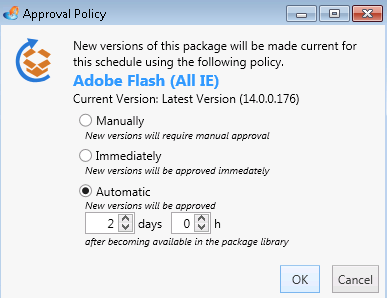Approval policies are used to help auto deployment determine how to handle new versions of specific packages. Before a new version of a package can be auto deployed it must first be “approved”. You may define different approval policies for different packages.
There are three options for the auto deployment approval policy.
Automatically
Define the length of time in days and/or hours. When a new version of the package is made available in the Package Library the time starts. After the duration is reached any new version (of the selected packages) that hasn’t been Approved will be approved.
Immediately
The new version is approved immediately once it's available in the package library.
Manually
This setting requires that new versions of selected packages be manually approved before they will be deployed via auto deployment.