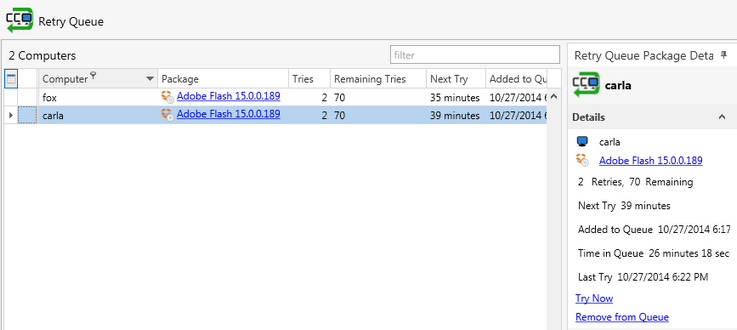Target computers that were offline during a deployment can be automatically placed in a retry queue. The Offline Retry Queue settings are configured in Preferences. The number of retry attempts can also be configured at the Package and Deployment windows.
The Retry Queue window will contain a separate row for each Computer and Package. This means that this window can get fairly full. You can use the Group feature to group rows in a manner that is more convenient to you. (e.g. to group by Packages simply right click on the Package column and select Group By This Column)
Changing the Interval setting in Preferences will affect existing deployments in the retry queue.
When a Retry successfully connects to a computer then all other Retry packages for that computer will be deployed sequentially regardless of the remaining time for each package.
To manually retry a computer simply select a row with that computer and click the Try Now link in the right panel.