In Enterprise mode, PDQ Deploy allows you to share your deploy packages with other administrators who belong to the same PDQ Deploy license. You can also choose to access shared packages from other PDQ Deploy administrators who belong to the same Enterprise license.
IMPORTANT: Sharing is permitted only between activated administrator accounts (Enterprise Activation) on an Enterprise license.
For information on Enterprise Activation, see the following video.
VIDEO: Multi User in PDQ Deploy Enterprise
(http://www.adminarsenal.com/videos#!multi-user-in-pdq-deploy-enterprise)
PDQ Deploy supports selective sharing so that administrators can enable sharing only on specific consoles in the enterprise. Within a shared console, the local administrator can also manage which folders or packages are shared.
If you choose to access other administrators’ shared packages, the shared packages display in the PDQ Deploy console tree in the Shared Databases folder as follows:
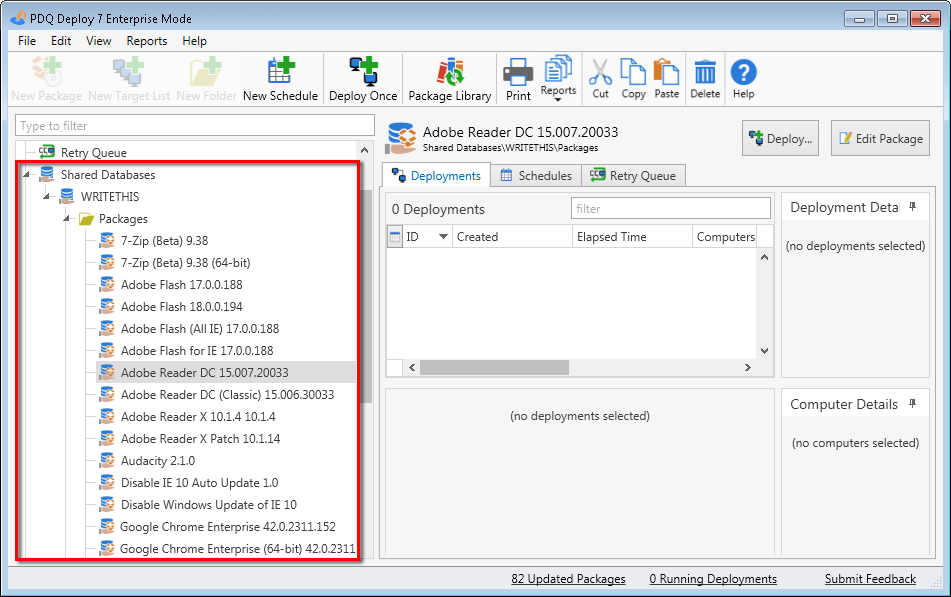
This chapter outlines how to enable package sharing between administrators who belong to the same Enterprise license and how to manage which folders and packages are shared in your console.
•Enabling Package Sharing in PDQ Deploy Console
VIDEO: Sharing Between Multiple PDQ Sysadmins
(http://www.adminarsenal.com/videos#!sharing-between-multiple-pdq-sysadmins)
© 2015 Admin Arsenal, Inc. All rights reserved.
Admin Arsenal is a trademark of Admin Arsenal, Inc. All other product and company names are the property of their respective owners.
Help Version: 7.0.4.0