PDQ Inventory can automatically synchronize with Active Directory by adding new computers as they are added in AD. The synchronization can be set up with any number of individual containers or groups and be set for a particular period of time.
PDQ Inventory never makes changes to Active Directory.
Pro Mode is required to sync with Active Directory.
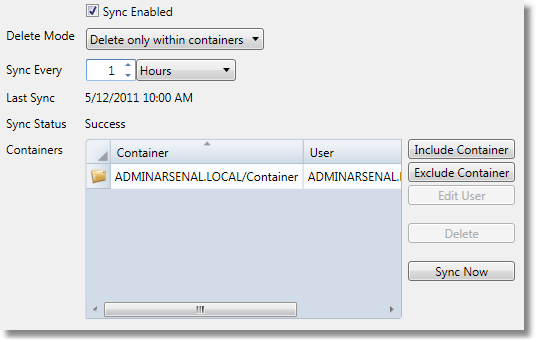
Sync Enabled
Check to enable Active Directory sync.
Delete Mode
The method used to delete computers from PDQ Inventory when they are removed from Active Directory.
Note: PDQ Inventory never deletes computers from Active Directory.
Mode |
Description |
Do not delete |
The default option, do not delete any computers during a sync. |
Delete only within containers |
Delete computers that are no longer in one of the synchronized containers. This only applies to computers that were in one of the containers on a prior sync. Computers added manually will not be deleted (as long as they aren't in one of the synchronized containers). |
Delete all (full sync) |
Deletes all computers that aren't in one of the containers, including computers that were added manually or via another source. |
Sync Every
Sets how often to automatically sync with Active Directory and whether the synchronization is currently enabled.
Containers
A list of the containers that are currently being synchronized along with the Credentials that are used and whether to include the sub tree (child containers).
Exclude
Computers that are in (or under) an excluded container will not by synchronized even if they appear in an included container.
See Also