Edit the settings of a File Scanner.
Pro Mode is required to use the file scanner.
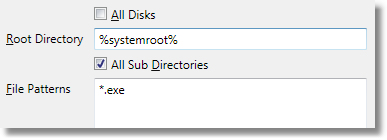
Item |
Description |
All Disks |
When checked all disks on the target computer will be scanned for matching files. |
Root Directory |
When All Disks is not checked, the root directory to start searching must be specified. |
All Sub Directories |
When checked all sub directories of the root directory will be scanned, when unchecked on the root directory will be scanned. |
File Patterns |
File patterns to match on the target computer, one per line. |