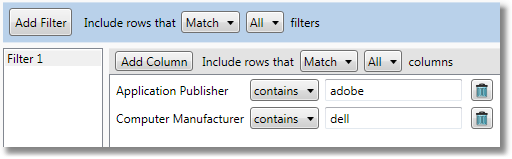
Any number of filters can be added to a report with each filter made up of a number of columns. Filtered columns don't need to be part of the report but the columns available follow the same rules.
Match/Don't Match
The Match and Don't Match boxes are used to indicate whether rows should be included in the report if they are matches for the filters or columns.
All/Any
The All and Any boxes are used to indicate whether the rows need to match all of the filters or columns or only match at least one of them to be included.
Column Types
There are four different types of fields that can be used each with their own specifics for filtering.