If you are attempting to access a Windows 7, Windows 8, Windows 10, Vista, or Server 2008 computer with PDQ Inventory, you may get the “Access Denied - Failed to connect to ADMIN$ share" error, even when supplying the appropriate local user credentials that have Administrator access. If the target computer is not a member of a Windows 2003 or later domain, then this is most likely because the target system has Remote UAC enabled. Remote UAC prevents local administrative accounts from accessing ADMIN$.
NOTE: More specifically, Remote UAC prevents local accounts from running in an elevated mode when connecting from the network.
If you need to be able to access the ADMIN$ using a local account, then you must disable Remote UAC on the target computer.
NOTE: By default, when local credentials are used to access a Windows Vista or later system that is a member of a Windows domain, this problem does not exist. Remote administrative access is denied to local accounts only when a Windows Vista or later system is NOT a member of a Windows 2003 or later domain. For more information, see the following documents: http://support.microsoft.com/kb/942817 and http://support.microsoft.com/kb/951016.
To disable Remote UAC:
1.Make sure you have addressed all other access issues for the target computer such as firewall exceptions, appropriate credentials of the local administrative user, local port access, etc.
2.In the registry, navigate to HKEY_LOCAL_MACHINE\SOFTWARE\Microsoft\Windows\CurrentVersion\Policies\System.
3.Create a DWORD value named “LocalAccountTokenFilterPolicy” and assign it a value of 1 as shown below.
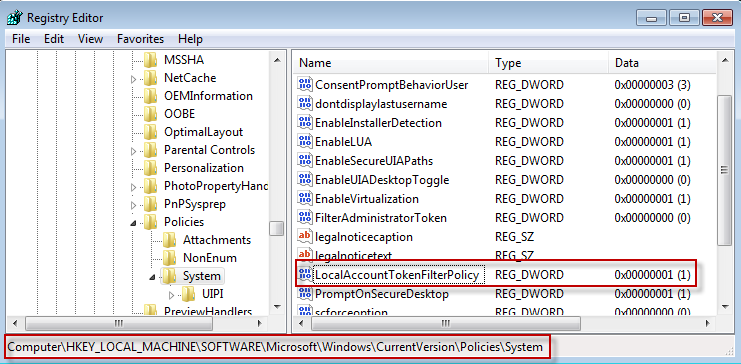
4.Reboot the computer.
NOTE: You can just restart the Server service, but a reboot is ideal.
© 2018 PDQ.com Corporation. All rights reserved.
PDQ.com is a trademark of PDQ.com Corporation. All other product and company names are the property of their respective owners.
Help Version: 16.3.0.0