Active Directory collections are based on the Active Directory (AD) layout of your network. PDQ Inventory automatically creates these collections when you add and scan at least one AD Computer to your database.
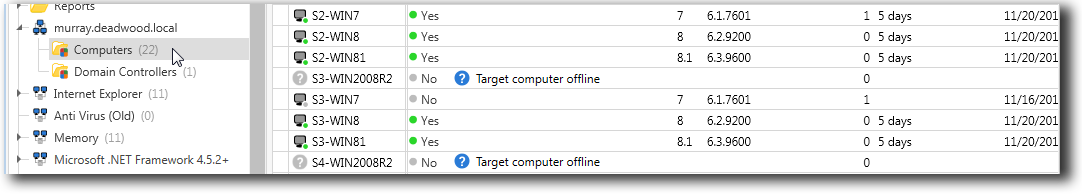
An Active Directory collection container (using domain name) and its collections are added to the tree when you add AD computers to your database.
The table below describes the Active Directory collection types.
Collection Type |
Icon |
Description |
Active Directory |
|
Displays collections that mirror the structure of your Active Directory layout for those computers that are in your PDQ Inventory database. These collections are created after at least one Active Directory computer is added and scanned. This collection functions solely as a folder for the collections nested below it. NOTE: If Active Directory Sync is enabled, members of this collection can be automatically added or removed by PDQ Inventory when changes are made in Active Directory (depends on Active Directory > Active Directory Sync > Delete Mode settings in Preferences). (Enterprise mode required) |
Active Directory Organizational Units (OUs) |
|
Collections populated by members of your AD Organizational Units (OUs) that are in your PDQ Inventory database. NOTE: AD OUs will only appear if they contain computers that are in your PDQ Inventory database (either directly, in a child OU, or Security Groups that contain computer objects). OUs that do not contain computer objects will not be collected or displayed. |
Active Directory Security Groups |
|
Collections populated by members of your AD Security Groups that are in your PDQ Inventory database.(Enterprise Mode required). NOTE: Only Security Groups that contain computer objects, either directly or via inheritance, will be displayed in PDQ Inventory. |
Active Directory Sync
In Enterprise mode, you can add and update Active Directory computers automatically. Active Directory Sync is the preferred method for adding computers with AD because it can be configured to automatically sync them on a schedule to capture future changes made in AD. It can even add new computers to your PDQ Inventory database and AD collections when they are added to Active Directory. For details about using Active Directory syncing, see Adding Computers with Active Directory Sync and Active Directory in Preferences.

© 2019 PDQ.com Corporation. All rights reserved.
PDQ.com is a trademark of PDQ.com Corporation. All other product and company names are the property of their respective owners.
Help Version: 18.2.12.0