Group Filters contain a set (one or more) of Value Filters and they can be nested inside other Group Filters. How Group and Value Filters are organized in a collection or report is important because it affects how they function. Consider the example below:
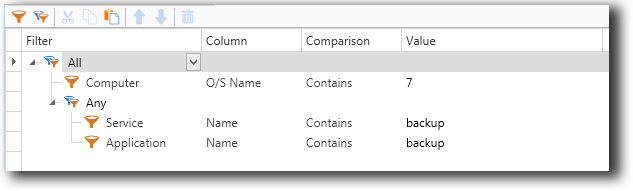
Written in a more natural language, the above example is saying, from inside to outside, top to bottom:
Inside:
Return a value of TRUE for ANY case where a Windows service with a name that contains “backup” exists OR Return a value of TRUE for ANY case where an Application with a name that contains “backup” exists
NOTE: If there is a returned value of FALSE for both conditions from the previous filter, no additional filtering is completed and the entire filter is FALSE (e.g. no machine name returned) Since the top level filter, ALL, requires at least one TRUE result from ANY (ANY does not imply absence).
Outside:
If there is returned a value of TRUE from the previous filter, THEN return the value of the Computer OS Name if it contains “7” (e.g. Windows 7).
Top to Bottom:
One OR both of the Value Filters in the ANY Group Filter is TRUE (Inside);
Since we have a TRUE value, the ALL Group Filter is TRUE;
Evaluate the Computer Value Filter, and if TRUE;
We have met ALL conditions, therefore, return the name of computer and list in the collection/report.
See also:
Group Filters and Value Filters
© 2020 PDQ.com Corporation. All rights reserved.
PDQ.com is a trademark of PDQ.com Corporation. All other product and company names are the property of their respective owners.
Help Version: 18.4.0.0