Used to run single command-line command on remote computers.
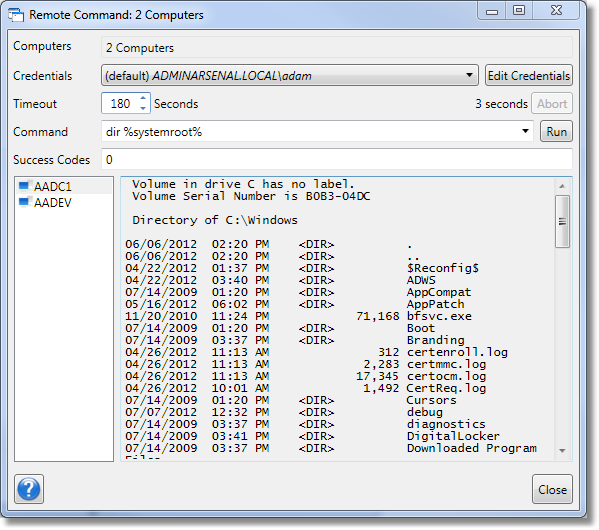
Option |
Description |
Computer |
The computer(s) on which to run the command. |
Credentials |
The credentials to use, defaults to the Scan User of the computer. |
Timeout |
The number of seconds to run the command. Note, this is the timeout of the actual running of the command excluding any time to connect to the command or read back its output. Increase the timeout for commands which take a long time to run. |
Success Codes |
Comma separated list of codes to treat as success, leave blank to treat all success codes as success. Computers without the proper return code will be displayed with a small warning icon to easily find those that failed. Note: Requires Pro Mode |
Command |
The command to run. This command will be executed using cmd.exe so you have access to all environment variables. |
Each command is run independently and commands which expect input will cause the command to appear to hang. Use command line options, such as /y with copy, that prevent the command from waiting for additional input.