Configures the network settings including Heartbeat.
Item |
Description |
Auto Heartbeat Enabled |
Whether the heartbeat will automatically be sent. |
Interval |
The number of seconds between heartbeats to individual computers. |
Test Multiple Addresses |
Will ping each address returned by DNS until one responds. |
The Heartbeat feature is the primary method used to determine if a computer is online. The default interval is 300 seconds. If you have more than 1,000 computers in Inventory you may want to increase this number.
If your environment has computers that frequently move from one subnet to another (e.g. laptops moving from one building to the next) then you may want to enable the "Test Multiple Addresses in Name Resolution" option. Without this enabled the Heartbeat will only attempt to ping the first address returned by DNS. If this feature is enabled then pings will be attempted to all returned addresses until the first one responds. Enabling can result in heartbeats taking a little longer to complete (since more addresses will be attempted).
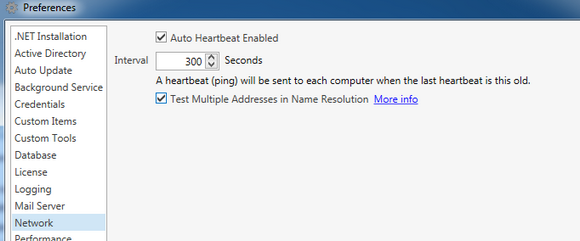
See Also