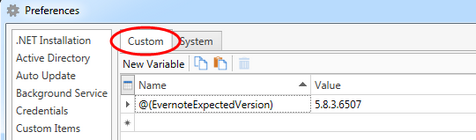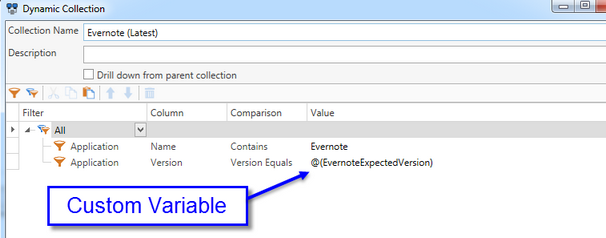Variables can be used to store values that may be referenced throughout PDQ Inventory. Variables can be very handy when the same value needs to be referenced multiple times such as an application version that is needed in both Collections and Reports. For example, you can store the latest version of Mozilla Firefox. If the latest version is 36.0 you can store this in a variable name such as @(FirefoxLatest). When a new version is released you can simply change this value once and any report or collection that references the variable will automatically use the new version.
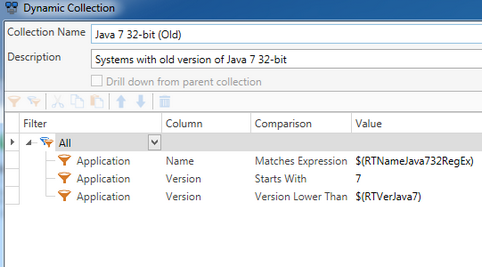
The two types of variables are Custom and System.
System
System Variables are defined and automatically updated by Admin Arsenal and cannot be directly created or modified. System variables use the convention $(...). System Variable values are constantly updated and occasionally the names will change.
Date and Time variables are stored as System Variables. The available Date and Time variables are listed below.
Name |
Description |
$(Date) |
The date at the time the variable is called. Date format is determined by your Windows settings. |
$(DateUTC) |
The UTC date at the time the variable is called. |
$(Time) |
Time of day at the time the variable is called. |
$(TimeUTC) |
UTC Time of dat at the time the variable is called. |
$(DateTime) |
Effectively concatenates the Date and Time variables. |
$(DateTimeUTC) |
UTC Date and Time |
The naming convention for System Variables used in the Collection Library are as follows. The variables are used in the Comparisons of Collections and Reports.
Name |
Description |
$(RTName...) |
The name of a RunTime (e.g. Adobe Flash NPAPI) |
$(RTVer...) |
The version of a RunTime (e.g. 16.0.0.345) |
$(AppName...) |
The name of an Application (e.g. Apple iTunes) |
$(AppVer...) |
The version of an Application (e.g. 12.1.1.4) |
$(AppPub...) |
The Publisher of an application (e.g. Microsoft Corporation) |
$(HFName...) |
The name of a Hotfix. (e.g. KB3021953) |
$(...RegEx) or $(...Reg) |
This value is stored as a Regular Expression and therefore requires an Expression comparison when used in Collections and Reports. e.g. The variable $(RTNameJava732RegEx) |
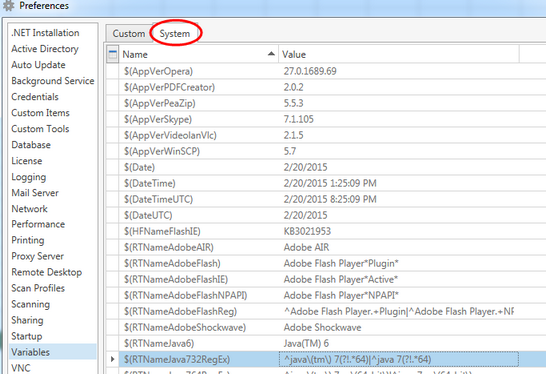
Custom
Custom Variables are created and modified by you, the PDQ Inventory user. Custom Variables use the convention @(...)
Custom Variables can follow whatever naming convention you wish to use. (translated: You don't need to follow the naming convention that we use for System Variables)
If you want to store Evernote version 5.8.3.6507 in a variable you could do something like the following examples:
@(EvernoteVersion)
or
@(EvernoteExpectedVersion)
or
@(Evernote Version)
etc.