On PDQ Inventory consoles where sharing is enabled, all local collections and reports are shared by default. Unless you specify which collections and reports should be shared, all future collections and reports you create in your local console are shared by default.
To unshare a local collection or report folder:
1.In the tree, select the collection or report that you do not want to share.
2.Right-click, then select Item Sharing > Not Shared.
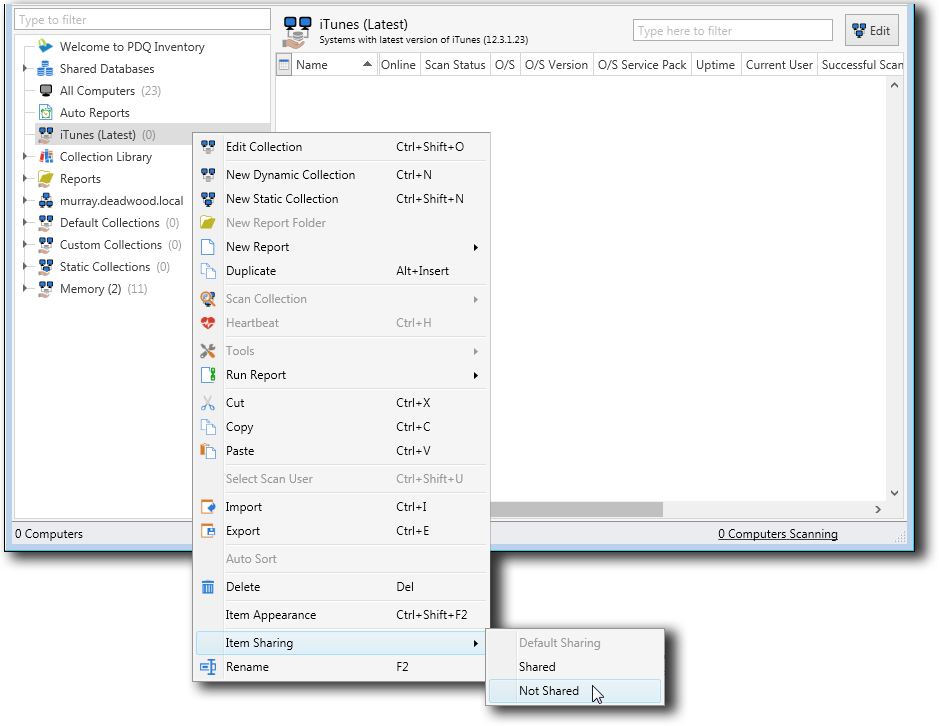
When you choose to not share a collection or report, the selected object’s pointer is removed from your shared database; therefore, it will not display in other shared consoles or be accessible to other administrators in your enterprise.
shared items Tree and Page Icons
The icons below only appear after enabling Sharing in Preferences and describe how the icons appear for shared items.
Command |
Icon |
Description |
Reports Folder |
|
Reports Folder on your local database that is fully shared with others. All reports inside this folder are set to Shared. |
Reports Folder |
|
Reports Folder on your local database that is fully shared with others. One or more reports inside this folder are set to Not Shared. |
Report |
|
Report on your local database that is set to Shared. |
Dynamic Collection |
|
Dynamic Collection on your local database that is fully shared with others. All subcollections of this collection are set to Shared. |
Dynamic Collection |
|
Dynamic Collection on your local database that is fully shared with others. One or more subcollections of this collection are set to Not Shared. |
Static Collection |
|
Static Collection on your local database that is fully shared with others. All subcollections of this collection are set to Shared. |
Static Collection |
|
Static Collection on your local database that is fully shared with others. One or more subcollections of this collection are set to Not Shared. |
Shared Databases |
|
Shows all databases shared with you from other PDQ Inventory users in your organization. |
Database |
|
Database shared with you from another PDQ Inventory user's database. |
Reports Folder |
|
Reports Folder shared with you from another PDQ Inventory user's database. |
Report |
|
Report shared with you from another PDQ Inventory user's database. |
Dynamic Collection |
|
Dynamic Collection shared with you from another PDQ Inventory user's database. |
Static Collection |
|
Static Collection shared with you from another PDQ Inventory user's database. |
© 2016 Admin Arsenal, Inc. All rights reserved.
Admin Arsenal is a trademark of Admin Arsenal, Inc. All other product and company names are the property of their respective owners.
Help Version: 8.1.0.0