The Settings, Edit, and Help menus provide commands and controls for the general preferences and settings in PDQ Inventory. The Toolbar provides quick, context-sensitive access to selected commands.
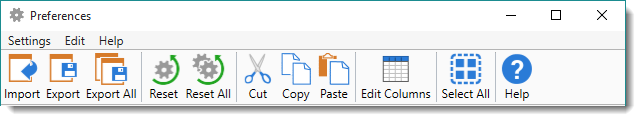
The following table provides quick reference details for each command.
Menu |
Command |
Icon |
Key Command |
Description |
Settings |
Import |
|
Ctrl+I |
Imports Preferences and/or scan profiles from a saved file. |
Export |
|
|
Exports the selected page of the Preferences window. |
|
Export All |
|
|
Exports all pages of the Preferences window. |
|
Reset Selected |
|
|
Resets the selected page of the preferences window to default settings. Note: Settings are automatically saved when selecting this option. After a reset, a link to the save location displays on the page. |
|
Reset All |
|
|
Resets all preferences pages to default settings. Note: Settings are automatically saved when selecting this option. After a reset, a link to the save location displays on the page. |
|
Close |
|
|
Closes the Preferences window. |
|
Edit |
Cut |
|
Ctrl+X |
Cuts the selected item. |
Copy |
|
Ctrl+C |
Copies the selected item. |
|
Paste |
|
Ctrl+V |
Pastes the selected item. |
|
Edit Columns |
|
|
Used on the Custom Tools page, Scan Profiles page, and Variables page to open the Edit Columns window and edit hidden and visible columns. |
|
Select All/Select None |
|
Ctrl+A |
Selects or deselects all items in a list or field. |
|
Help |
Contents |
|
F1 |
Opens the PDQ Deploy help window. |
Admin Arsenal Website |
|
|
Opens the Admin Arsenal website. |
|
Buy Pro/Enterprise License |
|
|
Opens the Admin Arsenal “Purchase Licenses” web page. |
|
Check for Update |
|
|
Opens the Check for Update window with information and download options about available updates. |
|
Open Remote Repair |
|
Ctrl+Tilde |
Opens the Admin Arsenal Remote Repair utility. |
|
Support |
|
|
Opens the different support web pages available from Admin Arsenal. Choose between Feedback & Support and Support Forums. |
|
About PDQ Inventory |
|
|
Opens the About PDQ Inventory window that shows the currently installed version and license mode. |
See also:
© 2016 Admin Arsenal, Inc. All rights reserved.
Admin Arsenal is a trademark of Admin Arsenal, Inc. All other product and company names are the property of their respective owners.
Help Version: 8.1.0.0