You can sort the Package Library either in PDQ Deploy or on the Web.
•Sorting The Package Library in PDQ Deploy
•Sorting the Package Library on the Web
VIDEO: The Package Library in PDQ Deploy
(https://youtu.be/vAS7FFivGeo)
Sorting The Package Library in PDQ Deploy
To view the Package Library in PDQ Deploy, on the Main Console window click the ![]() Package Library button, select Package Library in the tree, or click View > Package Library.
Package Library button, select Package Library in the tree, or click View > Package Library.
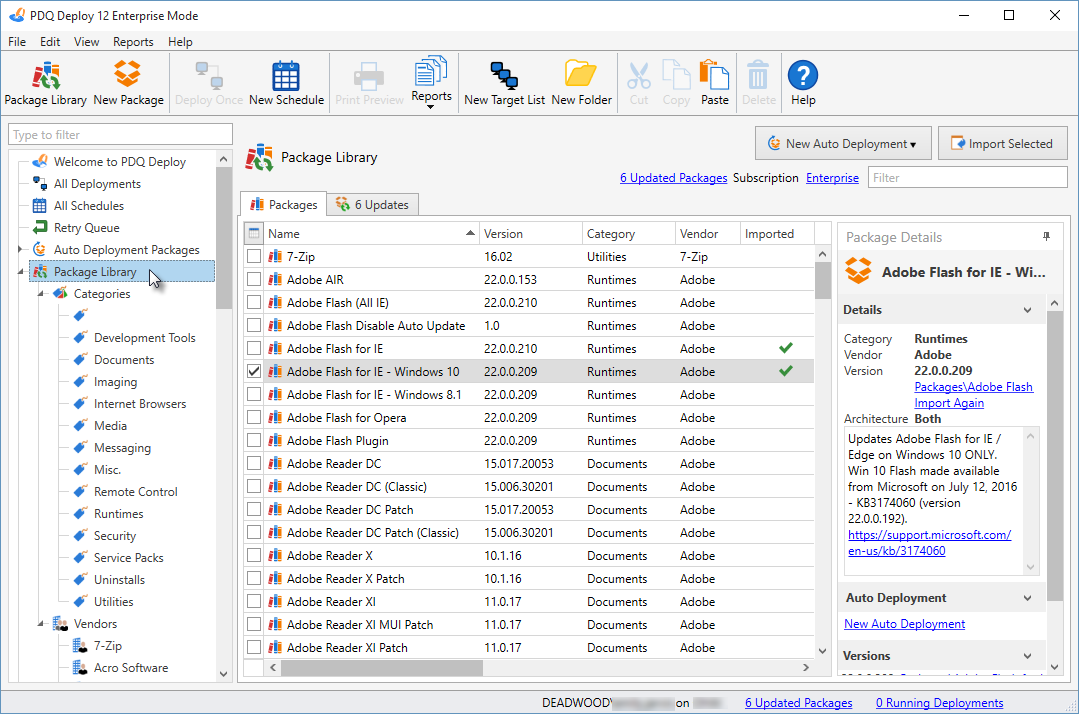
From the Package Library page you can:
Sort/View |
Details |
View by License Level |
To view packages, click Package Library. You can see all the packages in the Package Library but packages above your license level will be unavailable (grayed out). |
Sort by Categories |
To view packages by product category (for example, Development Tools, Media, or Security), expand Package Library > Categories, then click a category to see the related packages. |
Sort by Vendors |
To view packages by vendor, expand Package Library > Vendors, then click a vendor to see packages for their products. |
When updated packages are available in the Package Library, the icon in the tree and the toolbar changes from normal |
|
Sort by Columns |
To sort on one column click the column header. To toggle between ascending |
Sort by Filter |
Type keywords in the filter field to filter the Package List. |
VIDEO: Sorting the Package Library
(http://www.adminarsenal.com/pdq-deploy/videos#!sorting-the-package-library)
Sorting the Package Library on the Web
To view the Package Library on the Admin Arsenal website, go to: http://www.adminarsenal.com/package-library-list.
On the PDQ Deploy Package Library Applications web page you can:
Sort/View |
Details |
View by License Level |
Click Sort by subscription level and select from the following options: •All: All current packages. •Enterprise Trial / Free Mode: Enterprise Trial and Free level packages. •Pro License: Pro license level packages. •Enterprise + All: All current packages. •Enterprise Only: Only Enterprise level packages. |
Sort by Category |
Select this option to see packages sorted by product category (for example, Utilities, Media, and Internet Browsers). |
Sort by Search |
Type keywords in the Search field to filter the Package List. |
View Package Details |
Click any package to see its details, including a clear description of what the package does and does not do, links to other versions, and external references. |
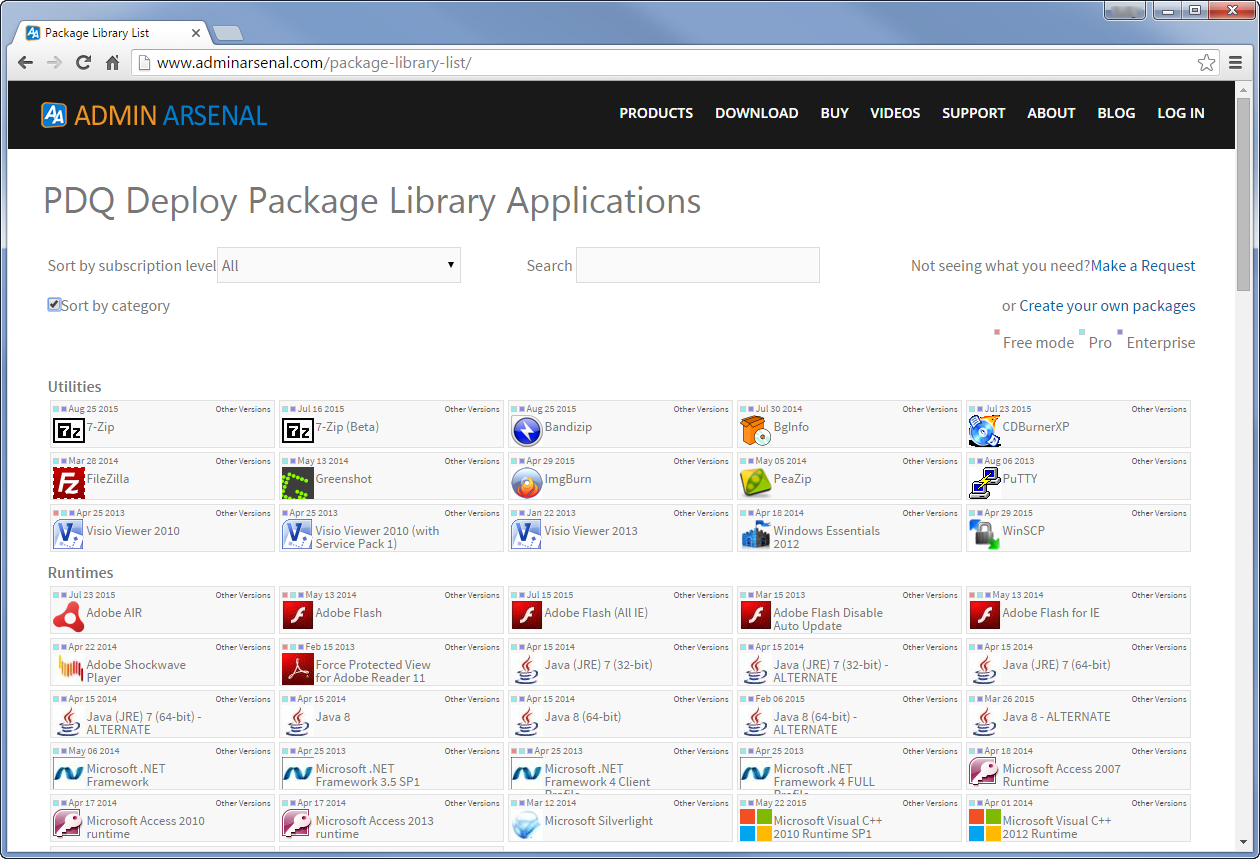
© 2016 Admin Arsenal, Inc. All rights reserved.
Admin Arsenal is a trademark of Admin Arsenal, Inc. All other product and company names are the property of their respective owners.
Help Version: 12.1.0.0