The main window provides access to all of the Packages, deployments, schedules, and target lists within the PDQ Deploy database.
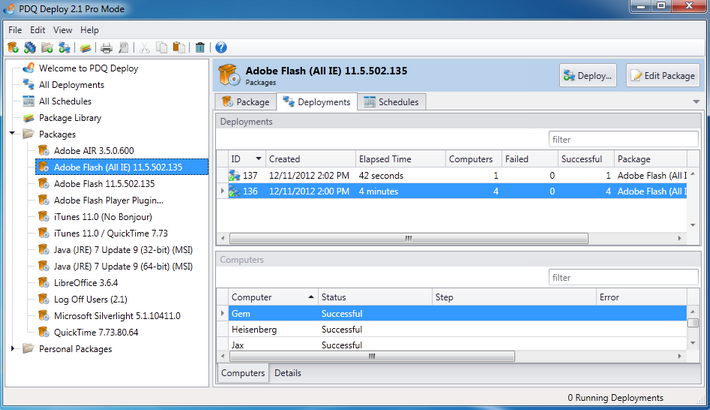
The main window is divided into two sections.
Tree
The tree on the left contains all of the folders, Packages, and target lists in the system along with the preferences, all deployments, and all schedules items. Click on one of the items to display its page on the right. Items can be moved around by dragging and dropping them from one folder to another.
Target lists can be dragged and dropped onto packages (and vice versa) to start deployments.
Pages
The right side of the page shows the page for whatever item is selected in the tree on the left.
Page |
Description |
Lists all deployments in the system. |
|
Lists all schedules in the system. |
|
Shows the packages and target lists that are within the folder. |
|
Shows details about the package including its deployments and schedules. |
|
Lists all of the targets within the list. |
|
Pre-configured packages for download and deployment. |