You can sort the Package Library either in PDQ Deploy or on the Web.
•Sorting The Package Library in PDQ Deploy
•Sorting the Package Library on the Web
Sorting The Package Library in PDQ Deploy
To view the Package Library in PDQ Deploy, on the Main Console window click the ![]() Package Library button, select Package Library in the tree, or click View > Package Library.
Package Library button, select Package Library in the tree, or click View > Package Library.
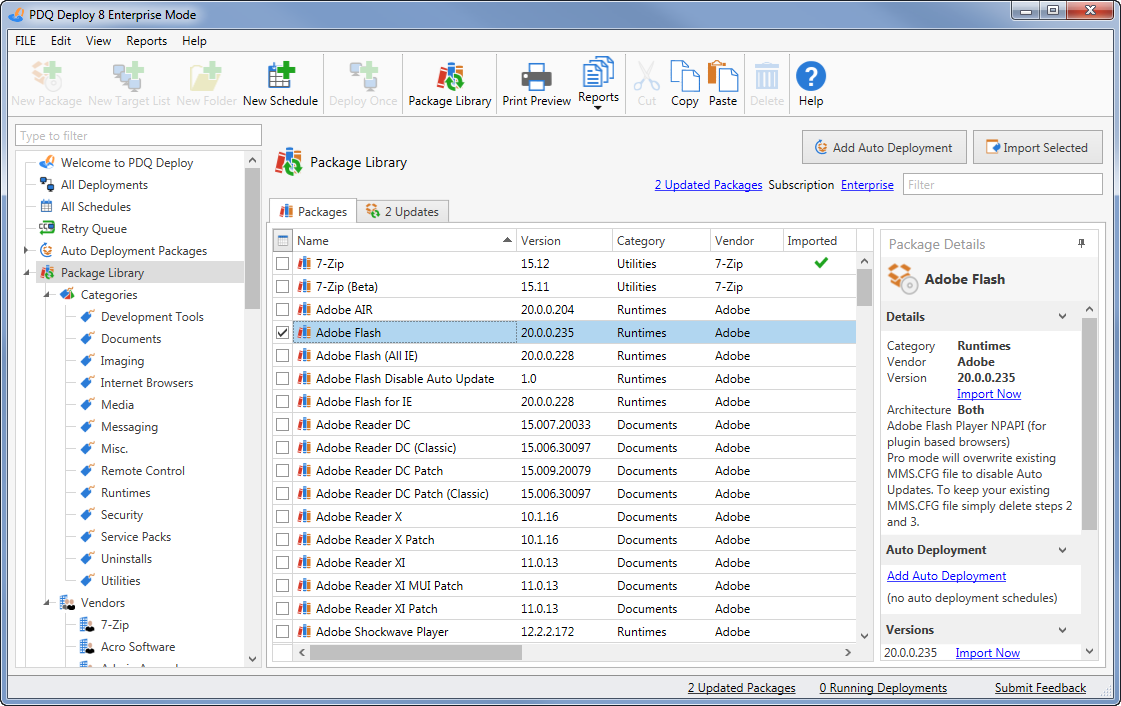
From the Package Library page you can:
Sort/View |
Details |
View by License Level |
To view packages, click Package Library. You can see all the packages in the Package Library but packages above your license level will be unavailable (grayed out). |
Sort by Categories |
To view packages by product category (for example, Development Tools, Media, or Security), expand Package Library > Categories, then click a category to see the related packages. |
Sort by Vendors |
To view packages by vendor, expand Package Library > Vendors, then click a vendor to see packages for their products. |
View Updated Packages |
When updated packages are available in the Package Library, the icon in the tree and the toolbar changes from normal |
Sort by Columns |
To sort on one column click the column header. To toggle between ascending |
Sort by Filter |
Type keywords in the filter field to filter the Package List. |
VIDEO: Sorting the Package Library
(http://www.adminarsenal.com/pdq-deploy/videos#!sorting-the-package-library)
Sorting the Package Library on the Web
To view the Package Library on the Admin Arsenal website, go to: http://www.adminarsenal.com/package-library-list.
On the PDQ Deploy Package Library Applications web page you can:
Sort/View |
Details |
View by License Level |
Click Sort by subscription level and select from the following options: •All: All current packages. •Enterprise Trial / Free Mode: Enterprise Trial and Free level packages. •Pro License: Pro license level packages. •Enterprise + All: All current packages. •Enterprise Only: Only Enterprise level packages. |
Sort by Category |
Select this option to see packages sorted by product category (for example, Utilities, Media, and Internet Browsers). |
Sort by Search |
Type keywords in the Search field to filter the Package List. |
View Package Details |
Click any package to see its details, including a clear description of what the package does and does not do, links to other versions, and external references. |

© 2016 Admin Arsenal, Inc. All rights reserved.
Admin Arsenal is a trademark of Admin Arsenal, Inc. All other product and company names are the property of their respective owners.
Help Version: 8.1.0.0