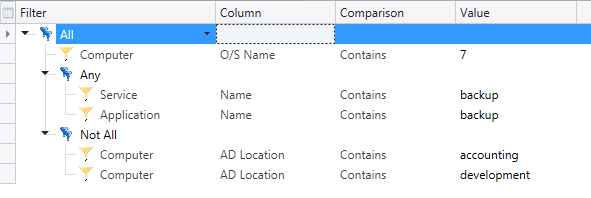The filter editor is used for Reports and Dynamic Collections to define criteria to include data rows (for reports) or computers (for dynamic collections).
Filters are organized in one or more groups with each group having a rule indicating how to apply the filters within. Groups can be nested within each other to create complex rules to model most scenarios for reporting. Please feel free to post a question on our forums to get assistance with navigating more complex criteria.
Filter Groups
Groups contain a set of filters and determine how those filters are considered together.
Group |
Description |
All |
All filters within the group (including other groups) must all be true for the item to be included. |
Any |
An item will be included if at least one of the filters within it are true. |
Not All |
Items will only be included when all of the filters are false. |
Not Any |
Items are only included if any one (or more) of the items are false. |
Example
|
This set of filters will match for computers meeting the following criteria: •Computer O/S Name contains 7 (such as Windows 7). •Computer has either a Service or Application with the word "backup" in its name. •Computer does not have an AD Location of "accounting" or "development". |
Filter
The filter is the particular category of data to be filtered, such as Computer (including Custom Items, Applications, Services, Hotfixes, etc.)
Column
The column is the individual value within the Filter to compare with. Each property of a computer and its inventory is represented as a column.
Comparison
How the column is compared to the value (below). The comparisons you can choose from are determined by the column type (see below).
Value
The value to match against. Some matches have multiple values (such as between two different dates). Enter the value you wish to match against. Some types of value will have a button on the right side to allow you to look up or otherwise edit the value you enter.
Column Types
There are five different types of columns that are available, each with their own rules and types of value.
➢Text
See Also
Collection Window
Collections
Computers
Report Window
Scanning