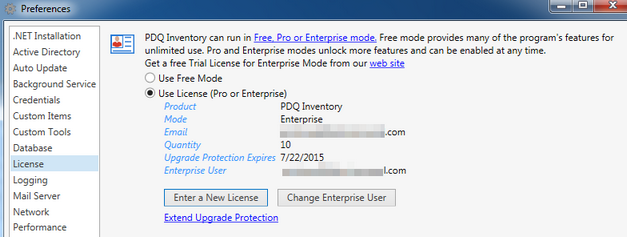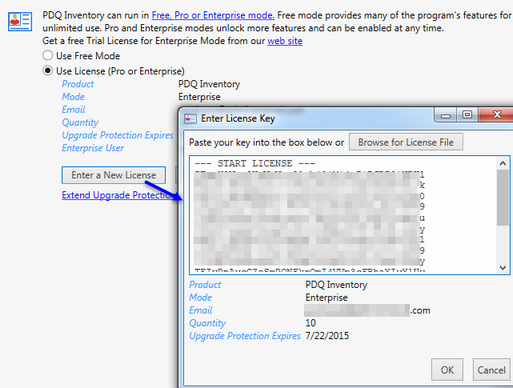This panel is where you modify your license information. To enable the Pro or Enterprise features, click the Use License (Pro or Enterprise). If a valid key is not already in the system the Enter License Key window will pop up. In this window you simply paste the entire license key. You can also store the license key in a text file and then click the Browse for License File and choose that file.
To utilize some of the Enterprise level features (such as Scan Caching and Collection / Report sharing) you need to activate an Enterprise User. Enter the email address of the user you are activating. Email addresses are stored in the Customer Portal. The Technical Contact (this is the email address assigned to the license) is usually the person who provides the appropriate Enterprise Users.