The Tools Library provides popular sys admin utilities and commands that can be run against individual computers, or in some cases, against groups of computers. These tools are created and maintained by PDQ for use with PDQ Inventory (Enterprise license required to use the Tools Library). These tools can be excellent time savers when working with target computers.
IMPORTANT: Some tools require additional software be installed on the console machine in order work; for example PDQ Deploy or SysInternals.
The Tools Library is synced each time you launch PDQ Inventory, every two hours by the PDQ Inventory background service, and can be manually synced on the Tools Library tab of the Tools page.
In PDQ Inventory, it's easy to import tools to your console machine. Tools can also be duplicated and customized, serving as great references for creating your own tools.
This chapter contains the following topics:
•Importing Tools from the Library
Video: The Tools Library
The Tools Library
(https://youtu.be/3C_hcDooBZ8)
The Tools Library can be viewed by selecting Tools in the tree on the Main Console tree, then click Tools Library on the page.
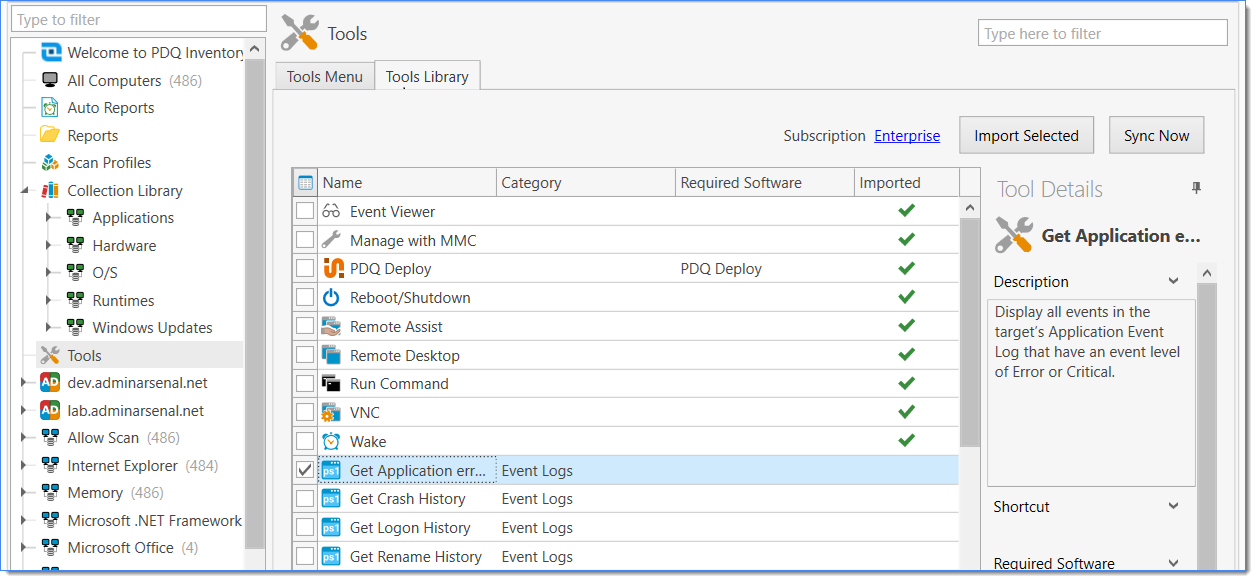
In the Tools Library you can:
•Filter your view of tools in various ways.
•Sort by Column.
•Import the selected tools.
•Sync the Tools Library.
•See all the Tools you have imported.
•View the Tool Description and Shortcut (if available).
Importing from the Tools Library
In PDQ Inventory, it is easy to Import tools from the Tools Library to your console machine for immediate use.
To import tools from the Tools Library:
1.On the Main Console tree, click Tools.
The Tools page displays.
2.Click Tools Library tab.
3.Select a tool or tools from the list by clicking the checkboxes to select them.
4.Click Import Selected (or double-click).
| The Tools Menu tab is opened by default showing you the tools as they will appear in the Tools menu. The Tools Library tab will be updated with a green checkmark next to all the tools that have been imported for use. |
Importing Duplicates
What happens if I import a tools that has already been imported?
The tool will be imported again and appear on the Tools Menu with a number appended to the tool name. If you have edited the original imported tool, you will not lose your changes by importing the tool again.
© 2022 PDQ.com Corporation. All rights reserved.
PDQ.com is a trademark of PDQ.com Corporation. All other product and company names are the property of their respective owners.
Help Version: 19.3.350.0