The File, Edit, View, and Help menus provide commands and controls for the components and content you create and edit in PDQ Deploy. The Toolbar provides quick, context sensitive access to selected commands.
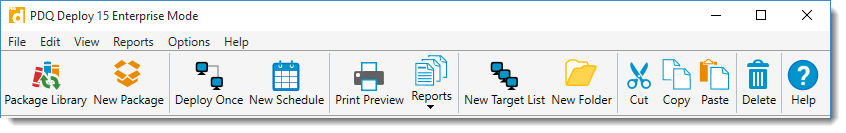
The following table provides quick reference details for each command.
Menu |
Command |
Icon |
Key Command |
Description |
File |
New Package |
|
Ctrl+N |
Opens New Package window. |
New Target List |
|
Ctrl+Shift+T |
Opens new blank Target List window. |
|
New Folder |
|
Ctrl+Shift+F |
Creates new folder for organizing packages and target lists. |
|
New Schedule |
|
|
Opens a new blank Schedule window. (Enterprise mode required) |
|
Duplicate |
|
Alt+Insert |
Duplicates selected Package, Target List, Schedule, or Deployment. |
|
Open |
|
Ctrl+O |
Opens selected Package, Target List, Schedule, or Deployment. |
|
Deploy Once |
|
Ctrl+D |
Opens a new blank Deploy Once window for the selected package. |
|
Attach Schedules |
|
|
Attaches existing schedules to the selected package. (Enterprise mode required) |
|
Print Preview |
|
Ctrl+P |
Previews and prints or exports what is displayed on the console (deployments, schedules, packages, etc.). |
|
Import |
|
Ctrl+I |
Imports Packages and Target Lists. |
|
Export |
|
Ctrl+E |
Exports Packages and Target Lists. |
|
Save Data to File |
|
Ctrl+Alt+S |
Saves data for selected item in several formats. For example, you can save a list of the current packages in the Package Library. |
|
Exit |
|
Alt+F4 |
Closes PDQ Deploy. |
|
Edit |
Cut |
|
Ctrl+X |
Cuts the selected item. |
Copy |
|
Ctrl+C |
Copies the selected item. |
|
Paste |
|
Ctrl+V |
Pastes the selected item. |
|
Abort |
|
|
Aborts a deployment before completion. Stop the entire deployment or only selected target computers. |
|
Redeploy |
|
Ctrl+R |
Redeploys to all or selected target computers. |
|
Redeploy to Failed Computers |
|
Ctrl+Shift+R |
Redeploys to all failed target computers. |
|
Redeploy from Failed Step |
|
|
Redeploys from the step that previously failed. |
|
Delete |
|
Del |
Deletes the selected item. |
|
Rename |
|
F2 |
Renames selected item (for example, a Package or custom folder). |
|
Select All / Select None |
|
Ctrl+A |
Selects or deselects all items in a list or field. |
|
View |
Refresh |
|
F5 |
Refreshes the entire console including checking for updates. |
Package Library |
|
|
Opens the Package Library on the Main Console window. |
|
Edit Columns |
|
Ctrl+Alt+Shift+Z |
Opens the Edit Columns window. You can change the columns displayed, column order, and more. For details, see Data Grids. |
|
Item Appearance |
|
Ctrl+Shift+F2 |
Opens the Item Appearance window. For items in the tree, you can change the icon displayed and display as section header. For details, see Item Appearance Window. |
|
Reports |
Deployment |
|
|
Previews and prints or exports the Deployment Details report using the selected report profile. Select from Full Details, Summary, or a custom profile. |
Package |
|
|
Previews and prints or exports the Package Details report using the selected report profile. Select from Include Step Details or No Step Details. |
|
Package Library |
|
|
Previews and prints or exports the Package Library Details using the selected report profile. Select from Include Step Details or No Step Details. |
|
Schedule |
|
|
Previews and prints or exports the Schedule Details report that using the selected report profile. Select from Full Details, Summary, or a custom profile. |
|
Target List |
|
|
Previews and prints or exports the Target List Details report. |
|
Notifications |
|
|
Opens the Notifications window where Post Deployment emails and Post Schedules emails are created and edited. |
|
Options |
Credentials |
|
|
Opens the Credentials window to manage the administrative credentials used by PDQ Deploy. |
Variables |
|
|
Opens the Variables window to manage the Custom and System values stored by PDQ Deploy. |
|
Console Users |
|
|
Opens the Console Users window to manage the users that can access the console.. |
|
Central Server |
|
|
Opens the Central Server window. In Local mode, the window will show the options for setting up Server Mode or Client Mode. Once in Server Mode or Client Mode, the window will display the settings for the selected mode. |
|
Background Service |
|
|
Opens the Background Service window to modify the settings used by the Windows service PDQDeploy. |
|
Preferences |
|
Ctrl+Comma |
Opens the PDQ Preferences window to customize the console. |
|
Help |
User Guide |
|
F1 |
Opens the PDQ Deploy user guide documentation. |
PDQ.com Website |
|
|
Opens the PDQ.com website. |
|
Buy Enterprise License |
|
|
Opens the PDQ.com Purchase Licenses web page. (Available only in Free mode) |
|
Renew Subscription |
|
|
Opens the PDQ.com Existing Customer Sign In web page. (Available only in Enterprise mode) |
|
Try PDQ Deploy Enterprise |
|
|
Opens the PDQ.com PDQ Deploy Enterprise Mode Trial web page. (Available only in Free mode) |
|
Open Remote Repair |
|
Ctrl+Tilde |
Opens the PDQ.com Remote Repair utility. |
|
Open Elevated Command Prompt |
|
|
Opens a Command Prompt to be Run as Administrator. (Enterprise mode required to launch from within PDQ Deploy) |
|
Open Elevated PowerShell Prompt |
|
|
Opens PowerShell Prompt to be Run as Administrator. (Enterprise mode required to launch from within PDQ Deploy) |
|
Support |
|
|
Opens the different support web pages available from Admin Arsenal. Choose between Feedback & Support and Support Forums. |
|
Check for Update |
|
|
Opens the Check for Update window with information and download options about available updates. |
|
Current Configuration Summary |
|
|
Opens a Notepad of select settings from Options, Preferences, and License. This file will mostly be used when seeking PDQ.com support. |
|
License |
|
|
Opens the License window. |
|
About PDQ Deploy |
|
|
Opens the About PDQ Deploy window that shows the currently installed version and license mode. |
See also
© 2020 PDQ.com Corporation. All rights reserved.
PDQ.com is a trademark of PDQ.com Corporation. All other product and company names are the property of their respective owners.
Help Version: 19.1.15.0