This window is used to edit the properties of a package.
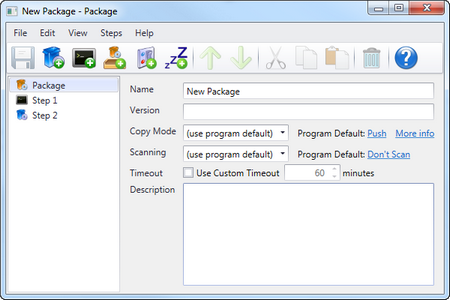
Package
Item |
Description |
Name |
Give the package a name as it will be known within its folder. |
Version |
|
Copy Mode |
Choose the copy method to use for copying files. Program Default will use the method as selected in the performance preferences. Pull and Push are used to override the default for this package. |
Scanning |
Scan all computers with PDQ Inventory after a successful deployment. Setting this option for the package will override the program wide setting in deployment preferences. |
Timeout |
Set a timeout for this package to override the system timeout in the preferences. |
Description |
A free-form description which can be used to keep extra details about the package. |
Steps
Each individual step in the package will be listed in the order they will be executed.
Note: Free Mode only has one Install step. Pro mode can create multiple steps.
Common Step Properties
When in Pro Mode each step has a set of common properties that can be set individually.
Types of Steps
Step |
Description |
Execute a single command on the target computer as though running it within cmd.exe. |
|
Installs software using one or more package files. A variety of install file types can be used including scripts which can perform arbitrary tasks. |
|
Execute another package. |
|
Reboots the target computer and waits for it to come back online. |
|
Sleep for a fixed number of seconds between steps. |