Edit the properties of deployment.
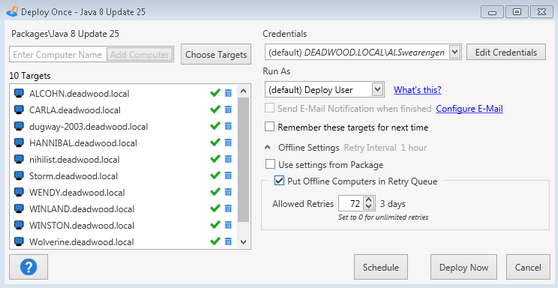
Package
The name of the package that will be deployed.
Targets
Use the targets editor to select the targets for deployment.
Credentials
Select the credentials to be used by this deployment.
Run as
Choose the default Run As.
Note, specific Run As settings on package steps will supercede the default setting
Send E-Mail Notification when finished
Whether to send the e-mail notification when the deployment finishes.
Remember these targets for next time
Save the list of targets to use the next time you start a deployment with this window.
Offline Settings (Enterprise mode only)
Settings to determine if offline target computers will be placed in the Retry queue.
Use settings from Package
Check this box to use the Offline Settings from the Package. Uncheck this box to set custom Retry settings.