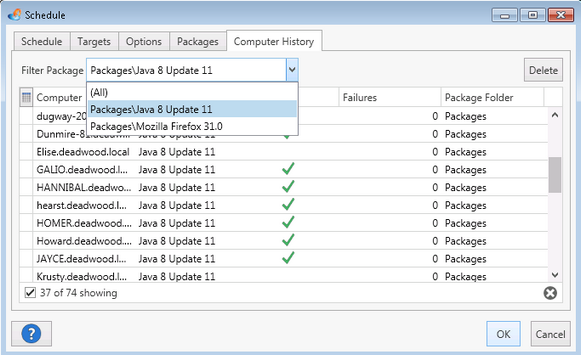Edits the properties of a schedule.
Pro Mode is required in order to use schedules.
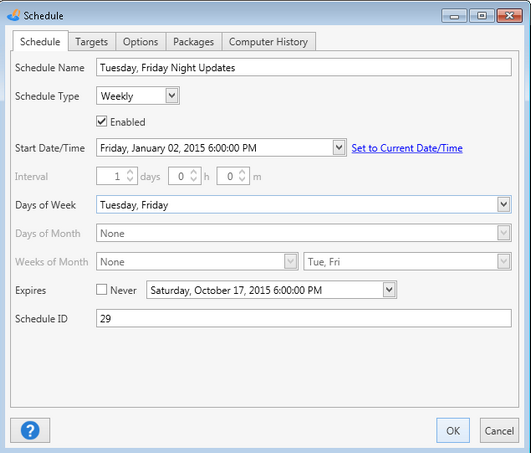
This window is divided into five tabs
Schedule
The schedule to use for deploying.
Option |
Description |
Schedule Name |
Provide a custom name for the schedule. |
Schedule Type |
The type of schedule to be used. Different options will be available for each type of schedule. |
Enabled |
Whether the schedule is enabled for use. |
Start Date/Time |
The date and time to start running the schedule. For Daily, Weekly, and Monthly intervals also shows the time of day to run the schedule on the selected days. |
Interval |
The time interval to run after the Start Date/Time. Accepts day, hour, minute, and second values. |
Days of Week |
Weekly only. Which days of the week to deploy the package(s). The package(s) will be deployed at the same time on each of the selected days. |
Days of Month |
Monthly only. Which days of the month to deploy the package(s). The package(s) will be deployed at the same time on each of the selected days. Selecting the 29th, 30th, or 31st won't deploy the package(s) in months without those days. Use Last to always deploy on the last day of the month. Can be mixed with Weeks of the Month. |
Weeks of Month |
Monthly only. The weeks and days of the weeks to run. Different combinations of weeks and days requires separate schedules (e.g. the 1st Monday and the 2nd Friday.) Selecting the 5th week won't deploy in a month without a fifth week. Use Last to always deploy on the last week of the month. Can be mixed with Weeks of the Month. |
Expires |
The date and time (in local time) when the schedule will stop deploying the package(s). Doesn't apply to the Once schedule type. |
Schedule ID |
Internal ID assigned to schedule. (This cannot be edited) |
Targets
Use the targets editor to select the targets for the list.
Options
Option |
Description |
Credentials |
Select the credentials to be used by all deployments from this schedule. |
Run As |
Whether to run deployments as Default Package Setting, Deploy User, Deploy User (Interactive), Local System, Logged on User. (Specific package / Step Run As options can override this value) |
Stop deploying to computers once they succeed |
Stops deploying to computers that have already succeeded. "Succeed" is set per Package in the schedule. |
Stop deploying to computers if they fail n times |
Stops deploying to computers once they fail a certain number of times. Setting to 0 will allow unlimited attempts. |
Send E-Mail Notification when finished |
Whether to send the e-mail notification when the deployments finish. |
Packages
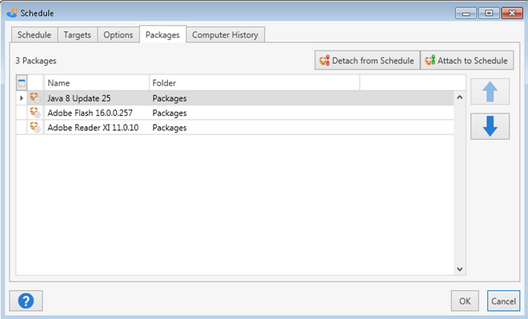
Attached packages will be deployed in the order shown, from top to bottom. To reorder the packages simply use the Up and Down arrows.
Computer History
This tab will show computers that have received deployments from this schedule. The schedule history is maintained per attached package.
Use the filter drop down to view the computer history for specific attached Packages.