If you have multiple PDQ Inventory administrators (two or more) in your organization, you can share your collections and reports and also access other shared collections and reports. (Enterprise mode required, see below.)
In Enterprise mode, PDQ Inventory allows you to share your collections and report with other administrators who belong to the same PDQ Inventory license. You can also choose to access shared collections and reports from other PDQ Inventory administrators who belong to the same Enterprise license.
IMPORTANT: Sharing has been superseded by the new Central Server feature and will be removed in a future version.
IMPORTANT: Sharing is permitted only between activated administrator accounts (Enterprise Activation) on a multi-user Enterprise license. It is recommended that both databases use the same version of PDQ Inventory to avoid any incompatibility. For more information on activating Enterprise users, see Enterprise Activation.
This chapter outlines how to enable package sharing between administrators who belong to the same Enterprise license and how to manage which folders and packages are shared in your console.
•Enabling Sharing in PDQ Inventory
For information on Enterprise Activation, see the following video. Although the video is for PDQ Deploy, the process of activation is the same for PDQ Inventory.
VIDEO: Multi User in PDQ Deploy Enterprise
(https://www.pdq.com/videos#!multi-user-in-pdq-deploy-enterprise)
PDQ Inventory supports selective sharing so that administrators can enable sharing only on specific consoles in the enterprise. Within a shared console, the local administrator can also manage which folders, collections, or reports are shared.
If you choose to access other administrators’ shared collections and reports, the shared database, shared collections, and shared reports display in the PDQ Inventory console tree in Shared Databases as follows:
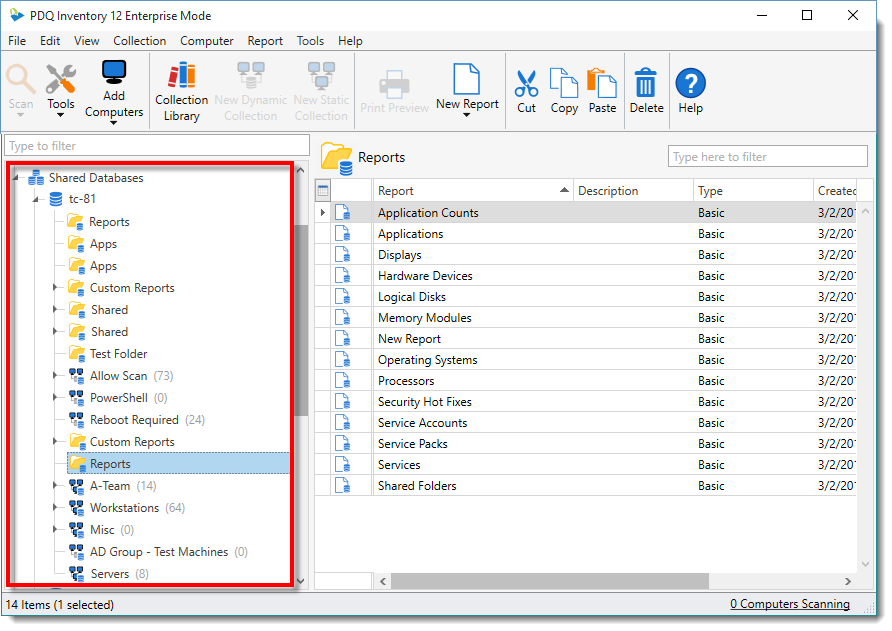
If the administrators' database that you are accessing is located on a PDQ Inventory console with a different version of PDQ Inventory installed, there may be compatibility issues between the different versions of the database. The warning(s) will be displayed in the Shared Databases as follows:
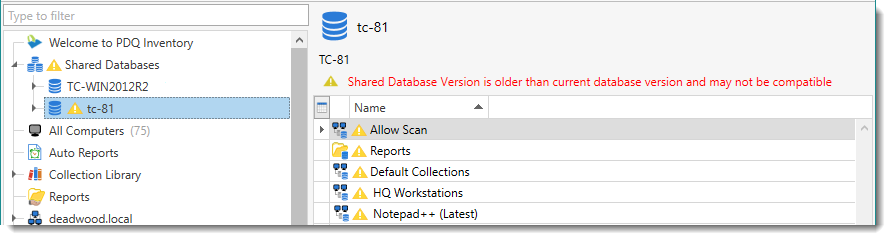
For more information on sharing, see the following webcast.
VIDEO: Sharing Between Multiple PDQ Sysadmins
(https://www.pdq.com/videos#!sharing-between-multiple-pdq-sysadmins)
© 2017 PDQ.com Corporation. All rights reserved.
PDQ.com is a trademark of PDQ.com Corporation. All other product and company names are the property of their respective owners.
Help Version: 13.2.0.0