Versions over 18.1
Update notes have moved. In the console, navigate to Welcome to PDQ Deploy and click What's new in this version?.
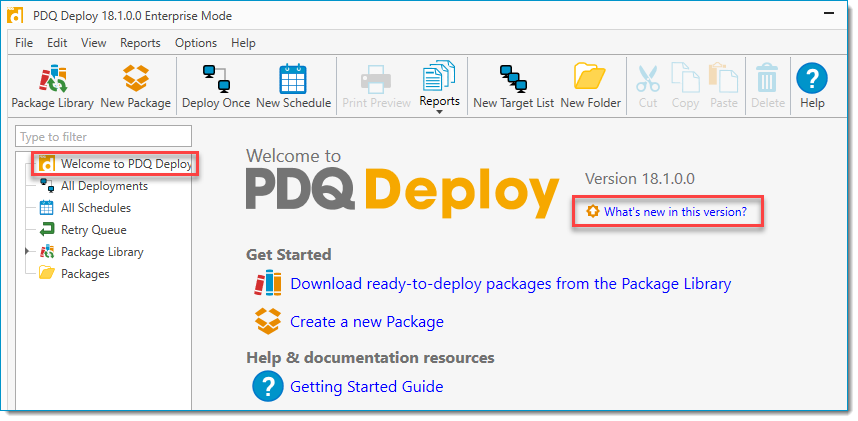
Version 18
Version 18, Release 1
Additions
•Option to turn off Auto Download in Preferences > Auto Download.
•Ability to prioritize deployments using Deploy Once as well as prioritizing already queued deployments or specific targets within a deployment.
•Selecting Targets has been consolidated into one button allowing you to link to target sources or choose individual computers.
•The Target Service preferences page is now easier to use.
•New System variables for Server host name.
•In order to improve our products and hopefully fix bugs before they reach the end user, we now gather anonymous data. You can opt-out in Preferences > Logging.
•Additional information displayed on the License window, including Technical Contact.
•The Package Library now includes a column for the download size.
•Windows Server 2019 has been added to the O/S Version Conditions.
Fixes
•Setting the 'Once' Schedule Trigger in the past now displays visual warnings in the schedule itself and on the All Schedules page.
•Auto Download packages would occasionally display the opposite icon for both edited and unedited package.
•Client console machines are now able to connect by name to the server regardless of the IP addresses the server is listening to.
•Occasionally, running deployments were aborted with queued ones when 'Stop deploying to remaining queue targets' was selected.
•When doing a refresh of the console, packages now prompt for unsaved changes.
•Deleted deployments would occasionally reappear after restarting the console.
•Deleting steps in a package occasionally resulted in the step numbers being displayed incorrectly.
•Variables used as the Install File path on an Install Step no longer throw an exception.
•Skipped steps in a Nested Package deployment no longer reflect a green checkmark in the output display.
•Pasting in Credentials no longer duplicates a previously entered domain.
•Using LAPS credentials in PDQ Inventory and selecting 'Use PDQ Inventory Scan User credentials first, when available' in PDQ Deploy no longer prevents the use of the LAPS credentials.
•PowerShell steps no longer add a single space that was preventing the use of signatures.
•PowerShell steps can now run without issue when the PowerShell execution policy is set to AllSigned on a target.
Version 17
Version 17, Release 2
Fixes
•Integration issues have been fixed when used in conjunction with PDQ Inventory 17.1.0.0 or later.
•Multi-package schedules were deploying packages out of order.
•Deploying with a custom admin share now works as expected.
•The Schedule Details panel now accurately displays the 'Stop after X failure(s)' option.
•Occasionally, editing the email notifications would cause the console to close.
•Attempting to pick a directory in the File Copy step would occasionally trigger an error.
Version 17, Release 1
Additions
•Integration with the PDQ Inventory Agent.
oUnedited Auto Download packages from the Package Library can be deployed to PDQ Inventory targets with an External Agent.
oA restart of both background services for PDQ Deploy and PDQ Inventory may be required for proper integration.
oPDQ Inventory 16.5 or later is required
•New Scan step.
•Package Properties Conditions of a Nested Package are now honored.
•Deploy Once window now includes the ability to open a package from this window, and Copy Mode options.
•Added a column to identify the folder the package resides in.
•Client mode no longer needs to re-enter the license information when upgrading or renewing the license.
•Warnings about Caps Lock when entering a password.
Fixes
•Additional performance improvements, particularly while browsing Active Directory containing a large number of objects and deployment reports.
•In the Select AD Target window, the main domain is now that of the console user and not the background service user.
•The Cancel Download button on the Package Library works again.
•The Approval button in the toolbar would occasionally be greyed out.
•Fixed approval time conflicts with Auto Download packages and Auto Download preferences.
•Fixed issue that resulted in the error, "Cannot find package definition for package link step".
•Deploy package steps are now showing up in the correct order.
•Deploying a Nested Package and starting from a later step now works as intended.
•Fixed an issue with skipped deployment steps when you have 2-layer deep nested packages mixed with 1-layer deep ones.
•When Server and Client were in different timezones, the elapsed time was counting backwards.
•Fixed an issue with heartbeat schedules using multiple PDQ Inventory Collections as targets that contained the same computers.
•Fixed the ability to deploy to an IP address as the target.
•Fixed an issue with deploying to targets containing special characters in the hostnames.
•Duplicating a folder was not always duplicating the first package in the folder.
•Fixed an issue with deployments appearing to be stuck in a queued state, but had actually failed in the target window.
•Fixed an issue with approving updates to the WinSCP package.
•Some valid MSI options were not available with MSU files. Also, fixed an issue with importing MSU files.
•When deploying to localhost using a schedule, the target history no longer shows both the localhost and the hostname.
•Using a variable in your Repository no longer causes issues with the Repository Cleanup.
•Selecting the Weekend or Weekend Days Schedule triggers in conjunction with a specific day of the week now works as intended.
•Removed the Deployment Status of '4' and fixed the copy speed displayed in the deployment status.
•Illegal characters in a filename or path of a package are now replaced with underscores instead of returning an error message.
•The Retry Queue occasionally initiated unnecessary deployments, but is now working as expected.
Version 16
Version 16, Release 2
Fixes
•Additional performance improvements, particularly while browsing Active Directory containing a large number of objects.
•When Server and Client were in different timezones, the elapsed time was counting backwards.
•Fixed issue that resulted in the error, "Cannot find package definition for package link step".
•Fixed an issue with skipped deployment steps when you have 2-layer deep nested packages mixed with 1-layer deep ones.
•Fixed the ability to deploy to an IP address as the target.
•Fixed an issue with heartbeat schedules using multiple PDQ Inventory Collections as targets that contained the same computers.
•Some valid MSI options were not available with MSU files. Also, fixed an issue with importing MSU files.
•Fixed an issue with deployments appearing to be stuck in a queued state, but had actually failed in the target window.
•Using a variable in your Repository no longer causes issues with the Repository Cleanup.
Version 16, Release 1
Additions
•Ability to start a deployment from any step when using Deploy Once, or redeploy from a failed step.
•New themes available for the console, including dark.
•The Repository path now includes a button to access Variables.
•Package Library Package updates are now visible to Free users.
Fixes
•More performance improvements, particularly while editing packages.
•The Disable Splash Screen checkbox in Preferences wasn't staying checked, even though the Splash Screen was disabled.
•Exporting Preferences would not export changes to the default Auto Download settings.
•The ability to choose a profile from the drop-down in the Print Preview window has been restored.
•Toggling Report color mode was not taking effect until after a console refresh.
•Auto Download packages set to manual approval were not listed in the Update tab of the Package Library until after a console refresh.
•The Downloaded column in the Package Library now populates immediately following an auto download.
•Adding Pre and Post Steps to an Auto Download package now retains the edit icon after a restart.
•Packages not downloaded due to repository access now display the correct error message.
•PDQ Deploy was not recognizing targets in PDQ Inventory that were resolved using NetBIOS instead of DNS.
•Manually starting a scheduled deployment would occasionally display a blank error message.
•When importing a schedule, custom Retry Queue settings will be missing unless the export was from a version after 16.0.2.0.
•Duplicating an item in the tree no longer places the duplicated item randomly in the tree.
•Occasionally the temp directory was not cleared until after a restart of the service.
•Launching PowerShell from Help > Open Elevated PowerShell Prompt would occasionally not work as intended.
•Danish characters were not displaying correctly when selecting PDQ Inventory collections as targets.
•Various other bugs and enhancements.
Version 15
Version 15, Release 4
Fixes
•Improvements made to performance.
•'Approval Countdown' column added to the Auto Download Approvals section of the Package Library.
•Converting an Auto Download package containing Pre and Post Steps to a Standard package now retains the order of the steps.
•The Updates section of the Package Library now sorts by modified date by default.
•Fixed the 'Concurrent Targets per Deployment' to honor selections different than the default value.
•The Deploy Once window occasionally would not recognize PDQ Inventory targets.
•Schedules linked to a deleted PDQ Inventory Collection now display the correct error message.
•Packages created from the PDQ Inventory Run Command window now follow correct naming conventions.
•Fixed an issue with Post Schedule Notification's subject line using the wrong variables when 'Reset All' is selected.
•The 'O/S Version' condition now allows you to unselect 'All Versions' without causing a freeze.
•You are no longer able to attach the same package multiple times to a single schedule.
•Upgraded Auto Deployments now use the correct icon.
•Importing Targets Lists with multiple entries now import correctly.
•Various other bug fixes.
Version 15, Release 3
Fixes
•Fixes issues with opening the console after an upgrade.
•Fixed issues pertaining to 'net.pipe' error messages and included more information about the error.
•Removing packages from the Deploy Once window using the Select PDQ Deploy Packages window now works as expected.
•Scan After Deployments are no longer being triggered if the package fails due to package conditions.
•Variables are no longer duplicated upon upgrade.
•Auto Download Approvals of Private Packages are no longer visible to all client consoles.
•Auto Download Approvals work without having to refresh the console when the package is moved into a different folder.
•Changing the appearance of package icons works as expected.
•When converting an Auto Download package to a Standard package pressing Enter no longer defaults to clicking Yes.
Version 15, Release 2
Additions
•Added a download in process icon to the Package folder in the tree.
•A warning was added to the Updates tab if a download was attempted if the same package was also pending approval.
•Filters added to select target windows.
•Download History no longer displays the download type of 'ManualNoHistory' for Auto Downloads.
Fixes
•Improved overall performance.
•On the package page of the console, the Approval setting for an Auto Download package now displays next to the package name.
•Occasionally, the console would freeze when unused for a long period of time.
•The Download History tab no longer removes the link to packages that are converted to Standard packages and moved to the Auto Download Archive folder.
•In Free mode, downloading from the Updates tab of the Package Library works as expected.
•Opening a package while it was downloading would not be available for editing until the package was reopened.
•The download progress icon on the package folder would continue to swirl if a package was opened during its download.
•Download History now displays the proper download types whether downloading for the first time or approving a new version.
Version 15, Release 1
Known Issues:
•While downloading from the Package Library, the Package folder is missing the waiting icon.
•In Pro and Free mode, downloading a package from the Updates tab of the Package Library may require a refresh first.
•Variables in file names are not expanding when using something other than an .exe.
Additions:
•Auto Deployment has been replaced with Auto Download.
•Conditions Tab previously available only at the step properties level is now available at the package properties level too.
•PDQ Inventory Collection condition added to both the package properties and individual step properties.
•Ability to select a package from within the Deploy Once window.
•Ability to attach/detach package(s) from a new schedule prior to saving it.
•Private Packages can be added to a schedule.
•Updated the date picker in Schedules.
•Use Local Administrator Password Solution (LAPS) through PDQ Inventory's credentials.
•Filter added to the Select AD Target window.
•Added GetPackageNames and GetSchedules to the CLI commands.
•Warning added if you attempt to delete the Console User you are currently using.
Fixes:
•The filter on the Select Target List window is now working as expected.
•Changing the target on a schedule from a single target to a PDQ Inventory collection may have caused an error.
•The tab header in a schedule now shows an error icon when an error exists within that tab.
•The file picker button on the Command Step occasionally opened to the wrong package.
•Step updates in the Target details window and the Detailed status window occasionally displayed out of sync.
•Steps in deployments timed out when the package included a copy step before and after a reboot step.
•Post Deployment Notifications set in a schedule were occasionally not sending.
•Conditions for Windows XP, Server 2003 R2, and Server 2003 were removed.
Version 14
Version 14, Release 2
Fixes:
•Integration issues between PDQ Deploy and PDQ Inventory when using Central Server.
•Issue causing error messages of either incorrect or unknown user name and password.
•Selecting multiple deployments in the All Deployments page no longer freezes the console.
•Enabling or disabling multiple steps in a package now works as expected.
•When using schedules via the CLI, computer names are no longer case sensitive.
•Various other bugs, including locking issues in regard to Central Server.
Version 14, Release 1
Additions:
•Ability to create test packages privately before publishing using the Private Packages folder with Central Server.
•With Central Server, the order and appearance of both the tree and data grids on the page are now per user.
•Ability to view Concurrent Session details in the Console Users window.
•Scan After Deployment added to both the Deploy Once window and Schedules.
•Ability to view multiple selected deployments in the All Deployments page.
•PowerShell scripts contained in a Library Package will now be signed the next time that package receives an update.
•The default credentials are now known as default Deploy User.
•Sharing has been superseded by Central Server and has been disabled.
Fixes:
•In schedules, sometimes the Heartbeat trigger would be locked to Enterprise users.
•Variables for UNC paths are no longer being removed when replacing install files.
•While in Client mode, sending a test email comes from the Server as intended.
•Saving a package occasionally changed the focus to the Package Properties.
•Groups in Active Directory were occasionally sorted incorrectly.
•New Reports were not populating in the Reports menu without a manual refresh or restart of the console.
•Attempting to delete a schedule attached to Auto Deployments was not working as intended.
•Manually starting a schedule was not shifting focus to the deployment.
•Each package in the Deployment - Full Details report now starts on its own page.
•Targets can once again be copied from a Deployment and pasted into the Deploy Once window.
•Moving multiple items in the Main Console Tree was not retaining the order of items selected.
Version 13
Version 13, Release 4
Fixes:
•Long running deployments would sometimes result in an incomplete schedule notification.
•Reports now display the date correctly.
•Other various bugs.
Version 13, Release 3
Fixes:
•Sorting Targets during or after a deployment now works as expected.
•In the package description, adding URLs now works as expected.
•Custom variables were occasionally being replaced with the value of the variable.
•In a schedule, targets in all lowercase letters were disregarding the option 'Stop deploying to targets once they succeed'.
•Repository cleanup potentially caused a timeout.
•Deploy Once may not have recognized PDQ Inventory was installed for selecting targets.
•Consoles can now switch directly from Client to Server mode without having to switch to Local mode first.
•Deploying to a schedule that is linked to a PDQ Inventory collection would sometimes deploy to additional targets.
Version 13, Release 2
Fixes:
•Issue with the background service occasionally counting as a concurrent session.
•'Server is not running' error occurring in connection to certain versions of .NET.
•Client machines occasionally freezing.
Version 13, Release 1
Additions:
•New product and company branding. Admin Arsenal is now officially PDQ.com! (To update the taskbar icon, launch PDQ from the updated desktop icon)
•Ability to utilize one database with other consoles using the Central Server.
•Background Service, Central Server, Credentials, Console Users, and Variables moved out of Preferences to the new Options menu.
•License moved out of Preferences to the Help menu.
•Run packages as option moved from Credentials to Deployments.
•Notifications for Schedules and Deployments moved from Mail Server in the Preferences to the Reports menu.
•Preferences need to be saved in order to apply changes.
•Repair function added to Console Users to repair security identifiers.
•The installation wizard for PDQ Deploy now includes the ability to choose the destination folder.
•Print Preview 'In Color' option moved to Preferences > Printing.
•Configuration summary added in Help > Current Configuration Summary.
•Preferences change log added in C:\ProgramData\Admin Arsenal\PDQ Deploy\Audit.
Fixes:
•Issue with Repository cleanup causing the console to freeze after excluding a folder.
•Increased the maximum number of targets across all schedules.
•Database file location from the registry is now being read properly.
•Various other bug fixes and enhancements.
Version 12
Version 12, Release 2
Fixes:
•On the Install Step, the MSI Options text now displays the correct selected string.
•Schedule times display in the correct 12hr or 24hr format to match the OS settings.
•While running a deployment, the copy status on the main deployment panel now provides the percent copied as well as the copy speed.
•Computers that are offline are now put into the Retry Queue when 'Ping before deployment' is selected.
•Success Code 2359302 added for use in the Install Step.
•Removed the import package .xml file size limit.
•Auto Deployment Error icon added back to the toolbar where applicable.
•The Install Step no longer allows the same file to be added multiple times using 'Additional Files'.
Version 12, Release 1
Additions:
•Use PDQ Inventory's Scan User credentials for your Deployments and Schedules.
•Wake-on-LAN and Retry Queue capability added to Package Properties, Auto Deployment Properties, Deploy Once, and Schedules.
•You can now send a Post Schedule Notifications that includes details of each deployment within the schedule.
•Variables can now be used in the email subject of the Post Deployment Notification and Post Schedule Notification.
•Nested Package Steps now include the option to use the Run As option of the parent package or the nested package.
•The Main Console Toolbar is now arranged more conveniently by task.
•Tooltips on the variables button will display the current value of any Custom and System Variables used.
•Ability to restore the database through an elevated Command Prompt.
•Auto Update Alerts in Preferences is now called Alerts.
•Changed default Event IDs to 1000 in the Event Log.
Fixes:
•Remote Repair can be opened without having to select a target computer first.
•The Computer Details sidebar has been renamed to Target Details.
•Fixed potential issue with placeholders in the Post Schedule Notification not displaying the correct data once emailed.
•When restoring a database using the command line, PDQ Deploy will prevent restoring a corrupted database.
•Issues with shared packages being edited by the other console computer.
•Auto Sort works correctly when containing multiple folders.
•Various Tooltips fixed or updated.
•Various other bug fixes and enhancements.
Version 11
Version 11, Release 2
Fixes:
•Potential error message when selecting Send Wake-on-LAN to Offline Computers.
•Potential error message stating that Auto Deployment was missing installation files.
•Potential memory leak.
•Refreshing the console using F5 also checks for new versions of PDQ Deploy.
Version 11, Release 1
Additions:
•Ability to change the order of steps in a Package by dragging and dropping in the Package window.
•Removed the default Install Step of a new Package.
•New option in Install Step for Installation Requires Source.
•Variables can now be used in the email body of the Post Deployment Notification.
•Added a Report Summary to the attached report included in a Post Deployment Notification.
•Open an Elevated Command Prompt and an Elevated PowerShell Prompt from the Help menu.
•Direct link to the Output Log in the Deployment Computer List and More Info window when encountering an error with a step.
•New and improved Retry Queue icon.
•URLs in Package Details and Package Descriptions are now hyperlinks.
Fixes:
•Issues with sorting during a running deployment has been fixed.
•Clarified the Logged On State when a user is logged on.
•Sorting issue when choosing target computers from Inventory now a thing of the past.
•Various other bug fixes and enhancements.
Version 10
Version 10, Release 2
Fixes:
•Fixed an issue preventing the console from running on FIPS-enabled computers.
•Fixed a crash when Windows spell check components are corrupt.
•Other minor registry condition bugs fixed.
Version 10, Release 1
Additions:
•File conditions and Registry conditions added to all step properties.
•When a new File or Registry condition fails, the output log includes comprehensive information.
•PowerShell Version added to the Conditions tab for the Install Step and PowerShell step.
•Server 2016 added to O/S Version on the Conditions tab of a step.
•Exclusions have been added to the Repository Cleanup to protect certain files or directories.
•Ability to delete a computer's history from all schedules from the Target History tab of a schedule.
•Open the Computer page in PDQ Inventory from the All Deployments page, Deployments tab of the Package page, Deployment Status window, and the Target History tab of the Schedule window.
•Console User authentication added to the Background Service.
•Added PDQDeploy BackgroundService and PDQDeploy ConsoleUsers for use in the Command Prompt.
•Ability to import a package from the Package Library with a double-click.
Fixes:
•Shared package icons sometimes continued to show shared when Not Shared was selected.
•Reboot step status reflects accurate run time.
•Renamed Preferences > Startup to Preferences > Interface.
•Various other bug fixes and enhancements.
Version 9
Version 9, Release 2
Fixes:
•Authentication issues fixed with Spiceworks version 7.5.00077.
•Scrolling through multiple targets in deployments results now works as expected.
•Improved ability to switch domains in the Select AD target window.
Version 9, Release 1
Additions:
•Cleanup repository files mechanism.
•PowerShell step added.
•Automatic backup of the databases added to Preferences.
•Description field included in Target Lists.
•Print Preview can now be printed across multiple pages using the Auto Fit profile.
Fixes:
•Improved wording on confirmation dialogs for clarity.
•Standardized hyperlink display properties.
•Improved filtering of certain grid columns (e.g. deployment status).
•Fixed issue where step run time was blank.
•Improved performance of file details verification.
•Use default text editor when opening step output.
•Added title to report pages.
•Fixed issue where resetting print settings could delete profiles.
•Fixed problem showing error after redownloading auto deploy package.
Version 8
Version 8, Release 2
•Improved idle background service performance with large number of schedules.
Version 8, Release 1
•Added the ability to deploy multiple packages without having to create a nested package or schedules using the new Multiple Packages page.
•Added the ability to edit Auto Deployment properties and add any step type before and/or after the Auto Deployment runs.
•Added the ability to use Deploy Once and Redeploy for Auto Deployments.
•The Deployment Status Steps have been updated to display xx of xx Step(s).
•Added the option to stop deploying to remaining queued computers after a set number of minutes.
•Updated the font in the Command Step so similar letters are more distinguishable.
•Added Live Webcast announcements (can be turned on or off in Preferences > Auto Update Alerts).
•Improved the Post Deployment Notification to include target computer information in the email body.
•Fixed issues with the Shared package icons and Shared folder icons displaying inconsistently.
•When an updated license key is available, the email of the account technical contact is displayed with the option to send another email.
•Shared database version and compatibility warnings added to Shared Databases page.
•When exporting packages, folders, or target lists, the type of file is identified in the Save as type field.
•Fixed issue where a deployment could be deleted if still linked to a computer in the Retry Queue.
•Fixed issue with the File Copy step that would copy the target of a shortcut rather than the shortcut file itself.
•Added the ability to delete queued deployments instead of aborting and then deleting.
•Target computers are randomized in deployments.
•Various bug fixes and performance enhancements.
Version 7
Version 7, Release 2
•In Preferences, removed Mail Notifications and consolidated it to the Mail Server page.
•Post Deployment Notifications now include a subject line and email body.
•Redesigned the Deployment Status window.
•On the Install Step, moved the Parameters field below the Install File and added the ability to search online for silent parameters.
•From All Deployments page, Print Preview will only print the deployments selected on the page.
•In Reports, added the Profile name to the definition caption.
•In the Package Library Details report, package steps are now visible for Auto Deployments.
•The Subscription Expires date in the Preferences > License page displays the date format per the local region.
•Fixed Retry Queue countdown timer to display hours and minutes.
•Fixed the ability to attach the same package to the same schedule more than once.
•Various bug fixes and performance enhancements.
Version 7, Release 1
•Introduced new printing and reporting features.
•Added OS Condition for Windows 10 in PDQ Deploy package steps.
•New Help documentation.
•Introduced Mail Notifications to Preferences window.
•In Preferences > License, the Enterprise User label is now referred to as Enterprise Activation.
•Shared Databases can no longer be created without a name.
•Fixed issue with Heartbeat schedules trigger.
•The Deploy Once and Deploy Computer Status windows are now non-modal.
•Run As options now include a Use Package Settings option.
•Improved handling additional files in Command Step when Copy Mode is set to Pull.
•Various bug fixes and performance enhancements.
Version 6
Version 6, Release 2
•Made change to allow importing from Spiceworks 7.4.00065 and later.
•Other minor bug fixes and performance enhancements.
Version 6, Release 1
•Added a File Copy step to packages. This step allows you to natively copy files to target computers.
•Added a Logoff step. This step will perform a forced logoff of all interactive sessions on the target computer.
•Added new Performance setting: \ Addresses in Name Resolution. This helps when deploying to targets that frequently change IP addresses (such as roving laptops).
•Free up deployment threads by moving targets waiting on Wake-On-LAN (WOL) to a separate queue.
•Made improvements to the Retry Queue to prevent the issue of creating too many deployments.
•Various improvements and bug fixes.
Version 5
Version 5, Release 2
•Fixed issue with SQLite crashing on certain Windows 2003 servers.
•We now display number of Selected Computers in the Deploy Once window.
•The "expires" date is now shown in the Trigger column of the Schedule window.
•Fixed memory leak encountered when console was manually refreshed.
•Various bug fixes and optimizations.
Version 5, Release 1
•Added Spiceworks computer caching for performance.
•Improved schedules to allow reordering of attached packages.
•Added warning icon to newly created Auto Deployments until all necessary package files have been downloaded.
•Added ability to deploy a single attached package when right clicking a schedule.
•Preferences window can now reset to default and import/export most settings.
•Various bug fixes and performance improvements.
Version 4
Version 4, Release 2
•Added AD Group icons when selecting targets based on AD Group collections in PDQ Inventory.
•Fixed issue when more than one Package Step was set to Run As Deploy User (Interactive).
•Fixed issue where Redeploying a package with custom credentials would instead display the default credentials.
•Viewing an active deployment from a Shared database will now only show the final status of a deployment.
•Fixed issue when attempting to duplicate multiple packages.
•Changed Message step to allow ANSI characters (thank you, Günther).
•Various bug fixes.
Version 4, Release 1
•Various bug fixes and performance enhancements.
•Added Retry Queue (Enterprise mode).
•Added Message Step to Packages (Pro mode).
•Added Inventory Heartbeat Trigger which allows Deploy Schedules to be triggered when a target comes online. (Pro mode - Requires PDQ Inventory)
•Added "-ExecutionPolicy Bypass" to default command line when running a Powershell script in an Install Step.
Version 3.2
Version 3.2, Release 3
•Fixed issue running as local system in free mode.
Version 3.2, Release 2
•Fixed an issue connecting to certain AD domains.
•Improved performance of sorting large folders.
•Various bug fixes and performance enhancements.
Version 3.2, Release 1
•Added Auto Deployment feature. (Enterprise Mode)
•Schedules can now be attached to multiple packages.
•Target History data now stored per package in a schedule (since a schedule can now link to multiple packages).
•Add Package Library page to Preferences window. (This is where the default Auto Approve policy can be set.)
•Added library package update notification for Pro users.
•Fixed issue where Created date was incorrect on some packages in the Package Library.
•Cleaned up presentation of All Deployments window (thanks to selfman).
•Download button renamed to Import. To download from Package Library to your local Packages folder you now use the Import feature.
•Package details will now appear in new Sidebar in the Package Library. (Sidebars may be collapsed if desired.)
•Removed ability to reorganize panels in Deployments page.
•Reduced the amount of data read from files in the $(Repository) to minimize traffic over WANs.
•Fixes to a couple of icons which weren't displaying correctly.
•Improvements of some existing icons.
•Added Warning icons when required fields in Mail Server preferences are empty.
•Fixed issue when attaching to Spiceworks servers that are running 7.2.00508 or higher.
•General speed improvements and bug fixes.
Version 3.1
Version 3.1, Release 4
•Allow selecting shared collections from PDQ Inventory 3.1 beta 2 and later.
•Fixed performance issue where database file size would grow very large and slow down the console.
•Fixed an issue where aborted computers were shown as successful in the notification email.
Version 3.1, Release 3
•Fixed an issue with sharing packages that use the Repository system variable.
Version 3.1, Release 2
•Fixed an issue with command steps not using success codes.
•Fixed an issue where the return code wasn't being captured from a step executed as "Deployment User (Interactive)".
•Reduced memory usage by the Console.
Version 3.1, Release 1
•Changed Advanced subscription to Enterprise.
•Bundled old Basic subscription into Pro mode.
•Added feature to share packages with other PDQ Deploy users (Enterprise).
•Added ability to Deploy packages or steps the Deployment User in Interactive Mode.
•Scan After Deployment will now scan each target after it is successful in a deployment instead of waiting for all targets to finish.
•Moved License control from File menu to Preferences window.
•Added Sharing page to Preferences window.
•Added new icons to show when Packages and Folders are Shared.
•Upgraded DevExpress controls to fix certain Console problems on Windows 8.x touch screens.
•Various bug fixes and enhancements.
Version 3.0
Version 3.0, Release 4
•Improved performance of auto sorting a large folder.
•Fixed a problem which sometimes required deployments to be aborted twice.
•Fixed an issue with the display of deployment step numbers when nested more than one deep.
•Fixed an issue with downloading from the package library with certain proxy servers.
Version 3.0, Release 3
•Performance improvements.
•Improved performance on integration to PDQ Inventory.
•Fixed a bug in the Package Library update window when selecting multiple items.
Version 3.0, Release 2
•Improvements to database connections to prevent time outs.
•Performance improvements in console start up.
•Fixed a bug which could cause the background service to stop after a target reboot.
•Fixed a bug preventing filters from finding certain nested objects.
Version 3.0, Release 1
•Collect output and MSI log files for Command and Install Steps.
•Improved console start up performance.
•Added notification of new packages in Package Library.
•Added the Package Description to the list of schedules.
•Added Windows 8.1 and Server 2012 R2 to Operating System Conditions.
•Added Run as Local System option to Packages.
•Packages now show deployments where the package was nested within another.
•Allow multiple steps to be enabled/disabled in the Package window.
•Added new Error Mode which allows a deployment to stop on an error but still show as successful.
•Added Custom and System variables.
•Allow custom Target Service directory.
•Fixed an issue where the deployment status window wasn't updating.
•Fixed an issue preventing reboot steps from properly reconnecting.
•Fixed an issue preventing deployments from using the setting on the package for Run as Local System.
Version 2.3
Version 2.3, Release 8
•Fixed an issue with start and run time showing for computers in deployments.
Version 2.3, Release 7
•Fixed an issue where a large deployment with computers not registered in DNS could take a long time to start.
•Fixed an additional issue when using Pull file copy and Command steps.
Version 2.3, Release 6
•Fixed an issue when using Pull file copy and Command steps.
Version 2.3, Release 5
•Fixed an issue reading group names from Spiceworks 7.
•Fixed an issue with Command Steps that are formatted with quotes.
Version 2.3, Release 4
•Fixed integration issue with Inventory 3.0 Beta and Wake-on-LAN.
•Fix an error preventing certain target filters from being deleted.
•Fixed an issue with Remote Repair where scanning a local system would fail.
Version 2.3, Release 3
•Fixed an issue copying and pasting Schedules.
•Improved performance of offline testing for the Deployment Offline Settings.
•Fixed an issue which could cause the console to crash when a deployment is started.
•Fixed an issue allowing deployment to computers with blank host names.
Version 2.3, Release 2
•Fixed an issue in the console which could cause it to crash after starting a deployment from PDQ Inventory.
•Fixed issue preventing deployment to computers with underscores or other special characters in their names.
Version 2.3, Release 1
•Added Reboot Step to Packages to reboot the target computer.
•Added option to run processes as the logged on user.
•Added condition for determining whether a user is logged on to the target computer.
•Added incremental searching by typing within a grid.
•Added Shutdown Only option to Reboot Step.
•Allow Target Service share and directory to be configured.
•Install Step parameters now expand environment variables.
•Added multi-line support to the Command Step.
•Added link to edit nested package from within nesting package.
•Added a timeout option to each package which can override the system timeout in Preferences.
•Changed the deployment process to deal with reboots caused by install and command steps.
•Advanced subscription level of the Package Library now includes past versions of packages.
•Pull copy mode now copies files as deployment user even when running deployment as local system.
•Computers will now use their short (NetBIOS) name when their long host name doesn't resolve.
•Added version field to packages.
•Added options to configure the Windows Service Manager TCP Connection.
•Added ability to enable or disable specific steps within multi-step packages.
•Improved the speed of aborting deployments.
•Schedules no longer deploy to computers where the same package is still being deployed.
•Fixed an issue where nesting packages would incorrectly cause a circular reference error.
•Fixed an issue importing a package with nested package steps.
•Fixed an issue with using a local account for the background service.
•Fixed an issue where deployments could get stuck in the Queuing state.
•Fixed an issue where the print page orientation could change when printing.
•Fixed an issue deleting folders with nested items.
•Fixed an issue where redeploying from deployment status window would not use changes in package.
•Fixed an issue when where importing a folder to the top of the tree wouldn't show until refresh.
•Fixed an issue where nested packages may not export correctly if the target package was renamed.
•Install and Command step additional files can now contain environment variables.
•Increased ping timeout used by offline settings to 2 seconds.
•Fixed sorting of schedules by the Schedule column.
•Fixed computer target importing to not not allow computer names with invalid characters.
•Don't allow duplicate import of computer names when one name is short (NetBIOS) and the other is fully qualified.
•Fixed an issue where using Duplicate in the main window could cause an item to be duplicated twice.
•Fixed an issue with changing the order of items in the main window.
Version 2.2
Version 2.2, Release 2
•Fixed bug that could cause the database upgrade to fail if there was invalid data in the old database.
•Changed the deployment step output to be empty when the deployment succeeds.
•Fixed an issue with FIPS computers downloading from the Package Library.
•Fixed an issue exporting some data to XLSX format.
•Fixed an issue with exporting some CSV files that prevented opening in Excel.
•Fixed an issue where the Background Service credentials may not be updated correctly.
•Improved connection to Active Directory domains using domain controllers.
Version 2.2, Release 1
•Package Nesting using the new Nested Package Step.
•New Sleep Step to pause between Package steps.
•Added ability to start a PDQ Inventory scan after deployment.
•Filter for the main window tree.
•Subscriptions for Pro Mode authenticate with license key and no longer need email address and password.
•Optimize database for top performance.
•Deployments are no longer deleted when a package is deleted.
•Deployments retain the name of the package at the time it was deployed.
•Fixed an issue where deployments could have unexpected results when a package was edited with active deployments.
•Fixed an issue where the upgrade could reset the background service credentials to Local System.
•Fixed an issue where the background service may not stop without being killed.
•Fixed an issue where the package definition couldn't be exported from the package page.
•Fixed issue with proxy server prompting for credentials at start up.
•Fixed issue when deploying batch files that take quoted parameters.
•Fixed issue testing domain credentials after testing local credentials to unknown computer.
•Default to last deployment user when creating a new deployment.
•Fixed an issue where cleaned up deployments weren't always removed from the console.
•Fixed an issue when re-downloading a package from the library with read-only files.
•Fixed an issue where clipboard would fail to open and cause an error.
•Added Duplicate menu option to duplicate selected Package or Target List.
•Improved testing of credentials for external domains.
Version 2.1
•Added O/S Version condition.
•Overall performance enhancements.
•Ability to customize the icon and display style of packages and folders.
•Drag and drop items in the main window list to change their order.
•Files can be imported by dragging or copying from Windows Explorer to the application.
•Fixed a problem where the file copy speed wasn't displaying.
•Improve importing/pasting duplicate names by adding "- Copy (2)" as needed.
•Fixed an issue browsing to files in the Repository when using a mapped drive.
•Fixed issues where deployments would stop processing when several were running at once.
•Fixed an issue when copy/paste would fail with remote control software running.
•Removed a bottle neck which slowed down using pull copy with many files.
•Fixed issue which could result in duplicate Packages.
Version 2.0
Version 2.0, Release 2
•Added access to our new Subscription service.
•Added 32/64-bit conditions to Package Steps.
•Added filters to grids.
•Improved organizing of items in the Main window, including placing items in any order.
•Much improved speed switching between items in the main window.
•Enable $(Repository) variable in Additional Files.
•Ability to open a package from the Deployment Status window.
•Ability to expand/collapse all folders in the main window.
•Add "- Copy" to Package names when importing or pasting duplicate names.
•Improved updating the console with deployment status.
•Keep last used values for the "Stop deploying" settings for new Schedules.
•Use scan user credentials for deployments when importing targets from PDQ Inventory.
•Fixed an issue with re-using credentials when deploying to failed targets.
•All package steps run within single execution of remote service.
•Fixed a crash when redeploying to selected computers in the deployment status window.
•Fixed an issue where the deployment status would stay running after all computers had finished.
•Fixed an issue with the menu formatting when switching between active windows.
•Fixed an issue with printing from the Schedule Target History tab.
•Improved error messages when initial service user account can't be set.
•Fixed an issue with upgrading the wrong version of the remote repair tool.
•Added Architecture (64/32-bits) column to Package Library Packages.
•Fixed possible error when starting due to invalid %TEMP% path.
•Fixed copying and pasting of packages in the main window.
•Changed deployment time out to only apply to each step's run time to prevent large copies from hitting time out.
•Fixed issue where expanded folders were not maintained on refresh.
•Added keyboard shortcuts to Redeploy (Ctrl+R) and Redeploy to Failed (Ctrl+Shift+R).
•Fixed an issue where refreshing the main window would cause the deployment list to lose its selected rows.
•Added ability to remember the list of targets between deployments.
Version 2.0, Release 1
•Introduced Package Library which contains prebuilt PDQ Packages for common applications.
•Moved to .NET 4 for better performance.
•Improved main window tree with multiple selection.
•New, improved package window and page.
•Repository for organizing package files.
•Fixed an issue with opening database files with certain languages.
•Fixed an issue when exporting Target Lists inside of a folder.
•Fixed an issue saving the Weeks in Month value for monthly schedules.
•Redeploy now uses the same credentials as the original deployment.
•Fixed issue with displaying of copy % after step 1.
Version 1.5
Version 1.5, Release 4
•Fixed using local credentials with computers specified by IP address.
•Fixed a possible crash when opening a Package.
Version 1.5, Release 3
•Fixed an issue where access to the registry might cause a crash.
•Added alignment to printing headers.
•Improved the Wake-on-LAN offline settings to more reliably determine when the target has come online.
•Updating to new version creates backup of database in database directory.
•Added credentials user name to the notification email report.
•Fixed a bug preventing the use of name@domain credentials in some places.
•Fixed error message shown when Spiceworks user doesn't have sufficient rights to browse groups.
•Fixed issue with saving the Expires setting for a Schedule.
•Fixed issue importing command steps with success codes.
•Fixed issue linking to All Computers in PDQ Inventory.
•Fixed issue importing computers from PDQ Inventory All Computers collection.
Version 1.5, Release 2
•Added support for SSL connections to Spiceworks.
•Fixed issue with deploying packages with many files using pull copy mode.
•Fixed an issue with changed printing margins.
Version 1.5, Release 1
•Initial release of version 1.5.
© 2020 PDQ.com Corporation. All rights reserved.
PDQ.com is a trademark of PDQ.com Corporation. All other product and company names are the property of their respective owners.
Help Version: 19.1.15.0